Set Up Your .Mac Account
If you set up your .Mac account by entering your user name and password when you installed Mac OS X, you have nothing more to do. If you didn’t do so then, you can set up your account now. Open the System Preferences application by clicking its Dock icon or by selecting the Apple Menu | System Preferences. Click the .Mac icon.
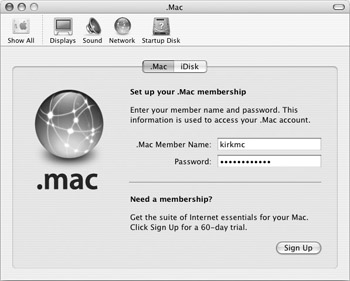
The .Mac preference pane has two tabs:
-
.Mac If you have a .Mac account, you can enter your member name and password in this tab. If you don’t have an account, clicking the Sign Up button takes you to Apple’s web site where you can sign up immediately. (At press time, this link lets you sign up for a free 60-day trial subscription to .Mac.)
-
iDisk An iDisk is part of Apple’s .Mac service. It offers you an online storage space of 100MB (you can purchase more if you need it) for sharing files and creating your own web site. If you have a .Mac account and enter your member name in the .Mac pane, this tab shows the status of your iDisk. You can choose whether you want a local copy of your iDisk on your Mac, and whether it is synchronized with your online iDisk manually or automatically. You can also change your public folder access and set a password to protect your public folder.

EAN: 2147483647
Pages: 171