Start Up Applications When You Log In
If you use certain applications all the time, you may find that you spend the first few minutes opening these applications every time you turn on, or log in to, your Mac. You can set any items you want—applications, files, or folders—to automatically open when you log in, saving you time, and getting your Mac ready for you to work more easily.
As with everything in this chapter, you set startup items from the Accounts preference pane of the System Preferences. Click your account in the Accounts list (whether you are an administrator or regular user), and click the Startup Items tab.
| Note | If you’ve upgraded from a previous version of Mac OS X, these Startup Items are what Apple used to call Login Items. |
To add an application to the Startup Items list, click the plus (+) button and find the application you want to open automatically. The application is added to the list. (See Figure 8-6.)
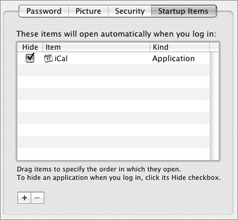
Figure 8-6: iCal will open automatically and then hide at each login.
| Shortcut | If the item you want to add as a Startup Item is visible in a Finder window or on the Desktop, you can just drag it to the Startup Items list to add it. |
If you want the application to hide so its window(s) don’t appear onscreen, check the box in the Hide column. If you do this, you can make the application visible, after it launches and hides, by clicking its icon in the Dock.
To remove an application from this list, click its name and click the minus (–) button.
You’re not limited to automatically opening just applications—you can also open files or folders in this way. Just add them to the list the same way you add applications to have them open automatically. Figure 8-7 shows an application, a folder, and a file in this list.
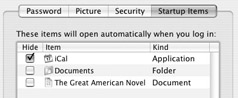
Figure 8-7: You can add applications, folders, and files to the Startup Items list.
As with applications, you can check the Hide check box to have folders and files hidden after they open. Their icons display in the Dock, and you can make them visible by clicking them.
EAN: 2147483647
Pages: 171