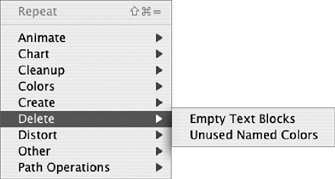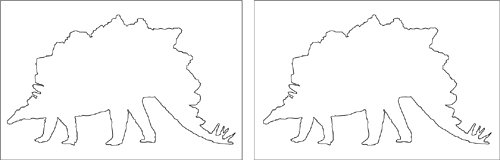Simplifying Complex Artwork
| As you prepare to print or export a FreeHand file, you can minimize potential imaging issues by removing unnecessary objects and simplifying content. Clean HouseCheck for extraneous objects by toggling between Preview and Keyline mode. To do this quickly on the Macintosh, press FreeHand makes it easy to eliminate empty text blocks and unused swatches. Choose Xtras > Delete, and then select Empty Text Blocks or Unused Named Colors and let FreeHand hunt them down for you (Figure 11.21). Figure 11.21. Let FreeHand help you eliminate clutter from your file by deleting empty text blocks and unused colors. Choose Xtras > Delete to access these options. Smooth and SimplifyIt's easy to overdo the number of points in a path as you're straining to make sure you capture as much detail as possible. But lots of points don't necessarily mean a better path. In fact, fewer points usually result in a smoother path. If you were overly ambitious while creating a path, FreeHand can smooth things out for you. Select the path and then choose Xtras > Cleanup > Simplify (Figure 11.22). This feature is also available under Modify > Alter Path. Experiment with the sliders, clicking the Apply button to see the results before committing the changes by clicking OK. Figure 11.22. Too much caffeine can lead to creating a path with 936 points (left). Choose Xtras > Cleanup > Simplify, and FreeHand can reduce that to 406 points (right) without adversely affecting the path's appearance. But maybe you should cut back on the caffeine anyway. Trim Off the FatExtra image content adds to file size, which increases the amount of information that's processed during print or export. If you've pasted a large image into an object in FreeHand, revealing only a portion of the image, use an image-editing program such as Photoshop to crop out what isn't going to show in the final piece, and then reimport the cropped image. |
EAN: 2147483647
Pages: 132