Crystal Enterprise Offline Viewer
 |
| |||||||||
To view a report from Crystal Enterprise offline, you must download the report and save it on your local computer. To download a report from Crystal Enterprise, click the Export toolbar button. Choose to export the report to Crystal Reports format, and then click the link Click Here To Start Download Of Exported Report, as shown in Figure 23.18.
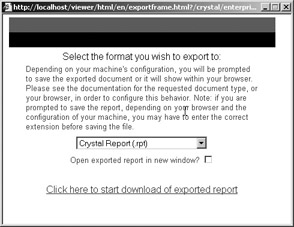
Figure 23.18. Downloading a Crystal Report
Once the report is saved on your computer, go to the folder where the report was downloaded and double-click the report. The report will open in the Crystal Offline Viewer.
If you already have Crystal Reports installed on your computer, it is not necessary to install the Offline Viewer. When you export a Crystal Report from Crystal Enterprise, you are exporting the entire Crystal Report with the data. Crystal Reports can open the report.
The Offline Viewer installation file is located on the Crystal Enterprise computer in the C:\ Program Files\Crystal Decisions\viewers\Offline\en\cvwsetup.exe directory. Run cvwsetup.exe on the computer where you want to install the Crystal Offline Viewer. A link to the Offline Viewer is available from the Crystal Enterprise Launchpad, which is the main website for Crystal Enterprise. You can also access the Launchpad by choosing Start > Program Files > Crystal Enterprise on the computer where Crystal Enterprise is installed, and you will see a link to the Offline Viewer.
| Use of content on this site is expressly subject to the restrictions set forth in the Membership Agreement | |
| Conello © 2000-2003 Feedback | |
EAN: 2147483647
Pages: 217