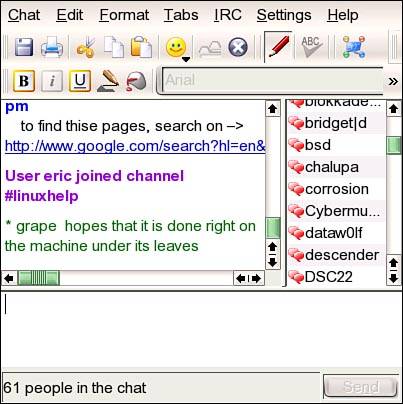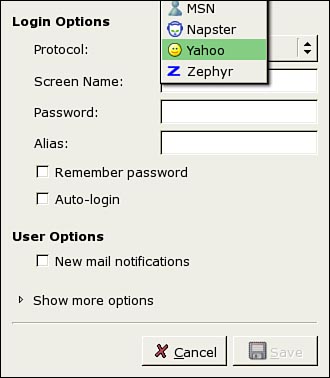Working with Instant Messengers and Internet Relay Chat
| Real-time electronic communication takes two basic forms: Internet Relay Chat (IRC) is like live Usenet, where you go to a group (called a channel) and discuss a topic identified by that channel. Anyone can establish a channel, invite users to participate, set ground rules, and kick users out if they break the rules. Everyone on IRC has a "handle" used to identify them in the chat. Things are relatively anonymous. Instant Messaging (IM) is a one-on-one process where users can chat with each other without having to visit an IRC channel. Popularized by America Online's Instant Messenger, several networks have since risen to facilitate instant messaging across the Net. SUSE Linux users can choose from several clients to handle their real-time communication needs, both IRC and IM. Internet Relay Chat (IRC)Like email, the IRC protocol is fundamentally about text. The first IRC clients were based on the command line, and many of these are still in use. But just as plain-text email morphed into HTML-based mail with file attachments and GUI clients, so has IRC. SUSE Linux includes these IRC clients: Ksirc is the default KDE client (although Kopete works with both IM and IRC networks). Xchat is the X Windows standard IRC client. Kvirc is another KDE-based client, and tkirc is a command-line client based on the tcl-tk language. If you don't already have a favorite, try them all. Caution For security reasons, never run an IRC client as Root. For the most secure IRC experience, create a special IRC user and always launch your client as that user. When encountering IRC for the first time, it can be a little intimidating. Unless you know exactly where you're going (as when someone invites you to a specific channel on a particular network), you have a multitude of choices. Your first choice is the network server. Each client offers a wealth of public IRC servers to connect to (Kopete lists 49 in its wizard; Xchat lists 73). The default lists included with your client can be edited. EFNet is the oldest IRC network, but there are many popular IRC networks, including DALNet and Undernet. Depending on the client, you can connect to multiple servers simultaneously to participate in different channels. If you are looking for Linux support, check out ChatJunkiesNet. Each server hosts multiple channels/rooms. These are topic areas and can vary constantly. Some channels are always present on a network; others are there only when something is scheduled. You can search the channel list for a topic (especially useful in one of the popular networks, because tens of thousands of channels may be open at any given moment). The list will tell you how many people are logged in on that channel at that moment and give you a description of what the channel is about. You can get a sense of the channel's conversational tone by the description. New users should probably stay away from channels that announce that "Lamers will be SHOT." Most channels are public, but you can set up private channels that require a password. This is configurable in your client. After you have selected a channel, you can jump right in to the conversation. As you can see in Figure 16.8, the client should display a list of the participants' nicknames in one window, and postings will appear as scrolling text. Introduce yourself, ask a question, or just say "Hi!" Figure 16.8. An IRC channel window. Postings scroll down in the upper-left pane, and participants are listed in the upper right. Post your message in the bottom editor. Note IRC can be a pretty nasty environment. Given the relative anonymity of its participants, things can happen here that are not rated PG. Language can be crude and folks can be in chat rooms for every reason imaginable. You may want to watch out if someone starts a conversation asking for your "a/s/l" (age, sex, location). Visit http://www.irc.org/fun_docs/nocuss.html for a humorous take on the language issue, with a few tips on IRC netiquette. When in IRC, the Golden Rule applies very well. Be respectful to other chatters, don't write in flashing ALL CAPS (even if you want to show off all the things your client can do), and ignore the idiots who act inappropriately. Linux Instant MessagingInstant messaging should be much simpler than IRC, and it can be. The central problem is the multitude of proprietary IM protocols. The three dominant players AOL Instant Messenger/ICQ, MSN Messenger, and Yahoo Messenger all use different methods to connect users of each of their clients. As long as you and everyone else you want to IM are on the same network, all you need is one account. If you have one friend on a different network, you have to get another account, possibly with another username or password to configure. You have two ways to solve this dilemma: get a single IM client that supports all the protocols or have all your friends adopt the open-source Jabber protocol and use a Jabber client. Kopete and GAIM (for KDE and GNOME, respectively) are multiprotocol instant messengers that can run all the previously mentioned systems and leave you active for hours on end. SIM (the simple instant messenger) is an ICQ-only client (as is the command-line licq). The GAIM configuration window in Figure 16.9 shows the protocol choices you have. Figure 16.9. GAIM supports several instant messaging protocols. Choose from the configuration menu. Jabber is designed to be a universal web-standard IM protocol. Someday the others should all adopt it, but that won't happen soon. If more people used Jabber clients, the day might be hastened. In addition to Kopete and GAIM, KDE has the PSI Jabber client, and GNOME has Gabber. |
EAN: 2147483647
Pages: 332