Choosing a Web Browser
| Chances are pretty good that you have some experience with browsing the web and don't need anyone to tell you how to do that. You should know, however, that several browsers are available to you in SUSE Linux. All are under active development and are more secure than Microsoft Internet Explorer (IE). Many folks involved in computer security have urged users to switch from IE, but here's the kicker. In June 2004, the U.S. Computer Emergency Response Team (CERT) issued this recommendation (which is still active at press time): "There are a number of significant vulnerabilities in technologies relating to the IE domain/zone security model, local file system (Local Machine Zone) trust, the Dynamic HTML (DHTML) document object model (in particular, proprietary DHTML features), the HTML Help system, MIME type determination, the graphical user interface (GUI), and ActiveX. It is possible to reduce exposure to these vulnerabilities by using a different web browser, especially when viewing untrusted HTML documents (e.g., web sites, HTML email messages)." (http://www.kb.cert.org/vuls/id/713878) Here's a quick rundown of names and features. Mozilla and Mozilla FirefoxThe best known and most popular Linux browsers. As Netscape Communicator, the Mozilla suite was the first dominant commercial browser. Its developers eventually got the open source religion and the suite became the first prominent commercial application to be open-sourced in 1998. While it took over four years to get to the Mozilla 1.0 release, it quickly became the default Linux browser. The v1.7 suite (incidentally the last to bear the Mozilla name) includes an email client, an address book, chat client, and an HTML editor. You can access the other parts of the suite by clicking the appropriate icon in the lower left corner of the browser window. Some Mozilla developers began to believe that the suite was overkill, and that more people wanted a simple browser that would load quickly and not take up so much memory. The first test version of this browser, then called Phoenix, was released in September 2002. After going through a few name changes and several beta versions, Mozilla Firefox 1.0 came out on November 9, 2004. In its first 99 days, more than 25 million copies of Firefox (for all operating systems) were downloaded. Both current versions of Mozilla and Firefox offer tabbed browsing (no more separate browser windows unless you want them), effective (and selective) popup ad blockers, and support for RSS and Atom "webfeeds." The latter lets you create "Live Bookmarks" for blogs and other sites that deliver continuing updates. Look for the square orange icon in the lower right corner of Figure 13.1. Figure 13.1. Mozilla Firefox reignited the browser wars in 2004, and is the favorite of many Linux users.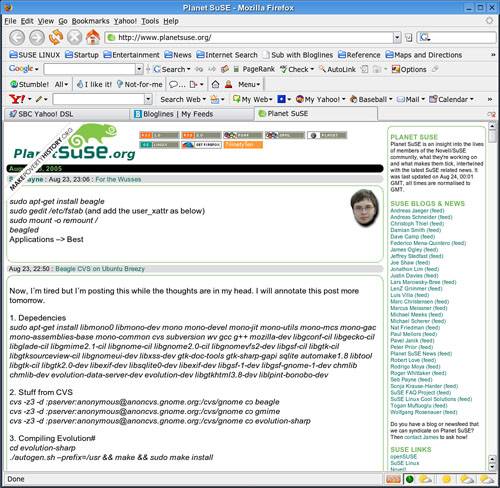 Firefox is now installed by default in SUSE Linux, as the Mozilla suite used to be (it's still available via YaST). It remains a quick loading application, but its modular design lets you make it more powerful through the use of extensions. You can get a sense for the variety of these extensions by looking at the Popular Extensions page at Mozilla.org (https://addons.mozilla.org/extensions/showlist.php?application=firefox&category=Popular). These include toolbars for Google and Yahoo searches, the ForecastFox local weather report, the FlashGot download utility, and the StumbleUpon web-surfing utility. The Mozilla Suite (Figure 13.2) also supports extensions, but its developer community is not as active. In March 2005, the Mozilla Foundation announced that formal development of the suite would end with the 1.7.8 version, but that a new community would continue development of the suite, now called SeaMonkey. Figure 13.2. Hail Mighty Mozilla! This browser suite brought forth Firefox, and a host of other Linux browsers.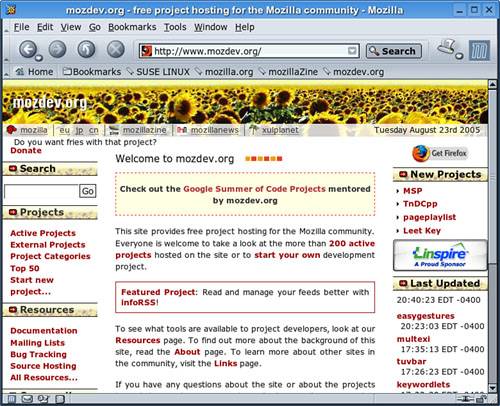 The open-sourcing of the Netscape/Mozilla browser allowed other developers to create their own visions of a Linux browser. So in many ways, we can thank that team for so much. KonquerorYour KDE file manager is also a fully functional web browser. Click the globe-ish looking icon in the KDE taskbar and Konqueror will open in Web Browsing mode (Figure 13.3). It is also the default KDE browser (though you can change that in the KDE Control Center), so clicking links in most other programs in KDE will open Konqueror. Based on the speedy Mozilla Gecko rendering engine, it also offers excellent cookie management to protect your privacy on the Web. Figure 13.3. Konqueror, the KDE web browsing and file management king. Konqueror is not a perfect browser. It does not import Mozilla or Firefox extensions, though it imports bookmarks and multimedia plug-ins quite well. Text files found on the Web can appear in an editor window, which can make navigation troublesome. If you happen to have a file-manager window open and then open a URL, chances are the browser will open in a new tab in the file-manager window. You then have to detach the tab through the context menu. Some sites, including Novell's, display somewhat strangely. Yet overall, it provides an excellent experience. Tip Maybe the best thing about Konqueror is its bookmark management tool. It is simple to categorize your bookmarks as you create them. Konqueror also imports bookmarks from IE, Mozilla, and Opera, making it easy to integrate all your bookmarks in one place, even if you aren't consistently loyal to one browser. But if you've ever tried to prune your extensive bookmarks list, wishing to remove sites that may not have survived the dot-com era, Konqueror could just be a godsend. In the Bookmark manager, there's a tool that will visit all your bookmarks and let you know if they are still active. This can take some time, but it's well-spent if you have a lot of dead links. EpiphanyThe default GNOME browser (Figure 13.4) also runs on the Mozilla Gecko engine and has many of the same great features, and a few of its own. It comes with a package of optional extensions and will also run Mozilla extensions. Figure 13.4. Epiphany, the GNOME default browser.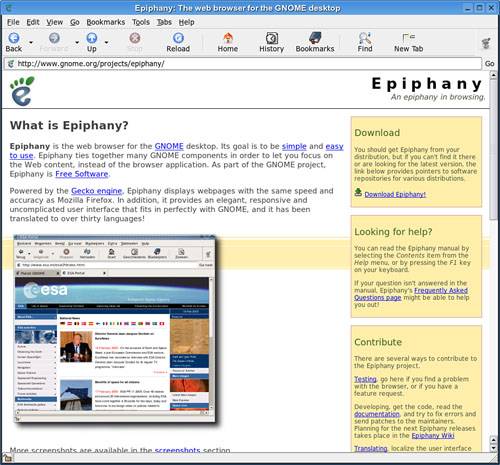 Epiphany's developers are keen on building a simple, usable browser. To that end, bookmarks in Epiphany can be placed in multiple categories, and the interface is as clean and customizable as GNOME's. GaleonGaleon begat Epiphany, and the two remain similar, but it has its own nuances. Galeon (Figure 13.5) seeks to be a power user's browser. Google Groups and Image search can be found in the toolbar. Galeon also has excellent cookie and pop-up management for added security. You can go to a website and use the Galeon web menu to approve cookies or pop-ups at that site. Figure 13.5. Galeon on the surface looks a lot like Epiphany, but is designed for the power user.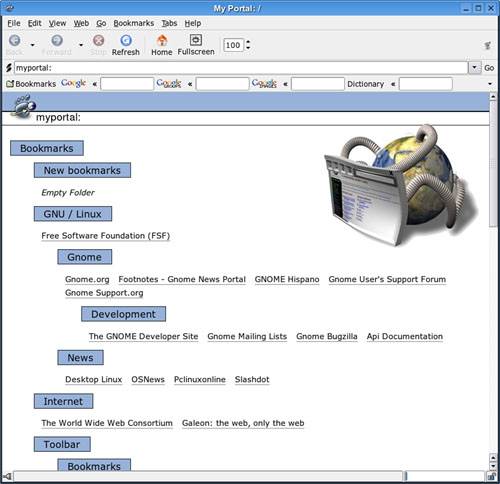 Development on Galeon has suffered somewhat since Galeon's founder, Marco Gritti, left to build Epiphany, but 21 minor versions of Galeon 1.3 have been released in recent years. You can tweak Galeon's preferences extensively, but you'll need a text editor to make most of your changes. OperaThis commercial browser (see Figure 13.6), which includes a small advertising window, is responsible for many of the innovations the browsing public now takes for granted. Opera first employed the idea of tabbed browsing, with multiple sites displayed within a single browser window, pop-up ad blocking, strict adherence to standards, and (to somewhat lesser acclaim) advertising-supported software. Though Opera has long sought to support most operating systems, its Linux browser was not released until 2003. Figure 13.6. Opera brings its clean look and standards-based engine to Linux.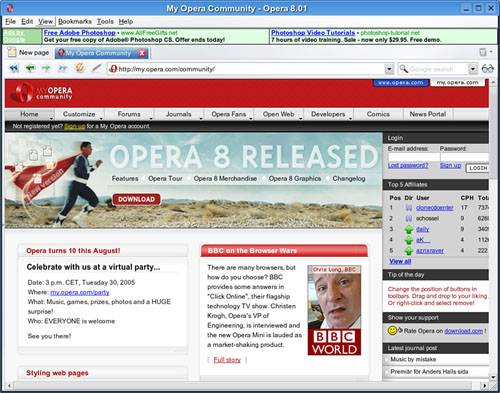 The current version 8.0 includes an email client that also displays RSS feeds (see the weblogging section of Chapter 14, "Creating Basic Websites," for more on RSS) and an Internet Relay Chat (IRC) client. Unfortunately, many sites still don't render properly (and sometimes not at all) in Opera. This has always been a barrier to its adoption. |
EAN: 2147483647
Pages: 332