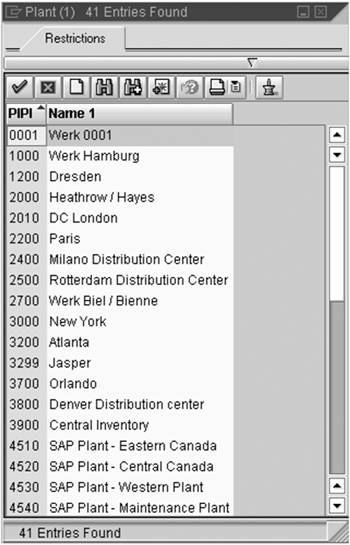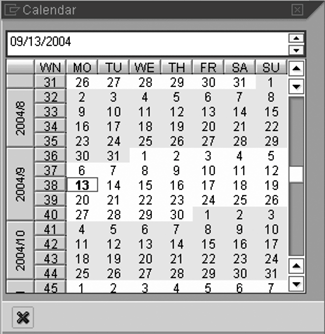Short Hit List Screens
| Some data entry fields can accept only a limited number of codes. When you call up and click the search buttons for these fields, a short hit list screen appears over the initial screen with a list of all the available codes and their descriptions. Scroll down this hit list, locate the desired code, and double-click it; the code is automatically entered in the field for you. For instance, the Plant field is common to many initial screens, including the initial screen of the IW39 transaction (Figure 10.1B). Generally, the number of plants operated by any one company is relatively small, on the order of several to several tens. Consequently, when you click the search button for this field, you see immediately a short hit list screen with the names and codes of all the plants (Figure 10.2). Figure 10.2. A short hit list screen shows all the possible codes for an object.
For this example, the short hit list screen shows the names and codes of 41 plants; this number is displayed in both the title bar at the top of this screen and the status bar at its base. Once you see this screen, scroll through the list, locate the desired plant, and double-click its name; the plant's code is automatically entered in the Plant field of the initial screen. Short hit list screens appear when you search for the correct code for many objects, including bin numbers, material and movement types, priority codes, purchasing groups, and order types. They are especially common to the data entry fields of units of measure and dates. For example, a search for the correct code for the Period field on the initial screen of the IW39 transaction (Figure 10.1C) yields a short hit list screen with several monthly calendars (Figure 10.3). Similarly, a search for the correct code for the Currency field on this same screen (Figure 10.1D) yields a short hit list screen with the codes for 184 currency types (Figure 10.4). Figure 10.3. Short hit list screen for dates.
Figure 10.4. Short hit list screen for currency.
|
EAN: 2147483647
Pages: 132