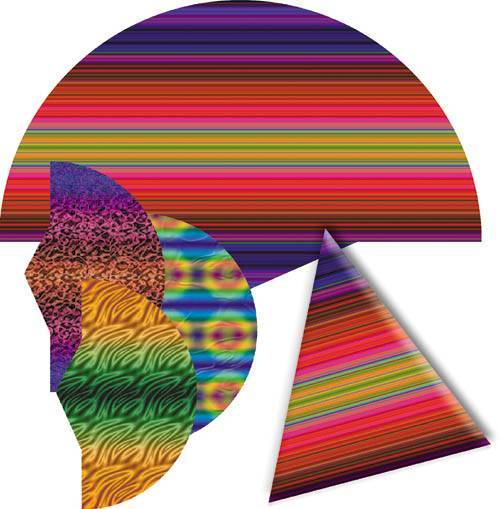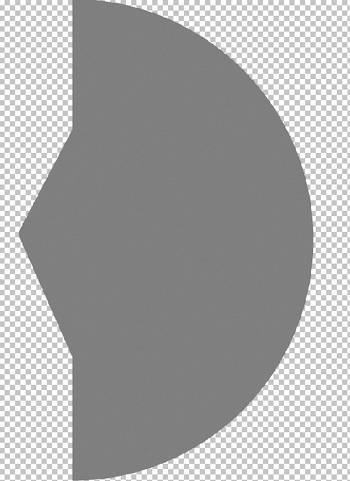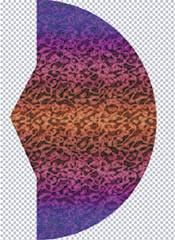Project13.Create One-of-a-Kind Party Hats
Project 13. Create One-of-a-Kind Party HatsUse this project to make your own party theme or as a fun party project! Tools: Photoshop Elements Cone Hat template Materials: Glossy paper
With a little imagination, some scissors, tape, and elastic rubber bands, you can make your own party hats for whatever occasion you want. In this project, you will use the provided template along with fun styles in Photoshop Elements to create your one-of-a-kind party hat. As a variation, you can also use the Cookie Cutter tool to create crowns for the party host or hostess.
|
25 Things to Make and Do in Adobe Photoshop Elements 4
ISBN: 0321384814
EAN: 2147483647
EAN: 2147483647
Year: 2006
Pages: 81
Pages: 81
Authors: Lisa Matthews