Hack35.Get Your Email on the Road
Hack 35. Get Your Email on the Road
You are on the move and you don't have your desktop machine with you. Are you going to let that get in the way of your email fix? Of course not; you have your Palm device with you. Once you have connected to the Internet [Hack #34], sending and receiving email is trivial if you are using a dedicated Internet service for your Palm device, such as a paired Bluetooth phone or cellular data service on a Treo. Things get more interesting however, if you want more consistency between your desktop machine and your Palm device. Do you need to be able to search old emails? Do you want to sort email on the move and see those changes on your desktop? Will you be traveling to areas where you can't always get an Internet connection on your Palm device? There are two solutions: web-based email and IMAP. 6.3.1. Web-based EmailOne solution is to use a web-based email service. The popular services such as Yahoo and Gmail have one limitation: you have to use one of their email addresses (@yahoo.com or @gmail.com). If you have an existing email account that you want to use, you can't use these services. Instead, you will need to use a web-based email aggregator. An email aggregator combines email from one or more POP accounts and presents it through a common web interface. You use a web browser [Hack #37] to access your email wherever you are. You will see the same interface, folders, and email from your desktop and Palm device. You can still use all of your existing accounts for reading and sending email. Any changes you make from your PDA will automatically be reflected on your desktop and vice versa. Also, if you end up somewhere where your Palm device can't connect to the Internet, then you may be able to find a local Internet connection (e.g., an Internet cafe) to continue working with your email until you regain Internet connectivity. One useful email aggregator is Gopher King (http://www.gopherking.com). Gopher King (see Figure 6-13) provides access to all of your existing email accounts. You can also set up rules for processing your incoming email (move, delete, copy, etc). An email aggregator is still a choice, but it may be more suitable to your lifestyle than either Yahoo or Gmail. These services each achieve a slightly different goal. Figure 6-13. Reading email at GopherKing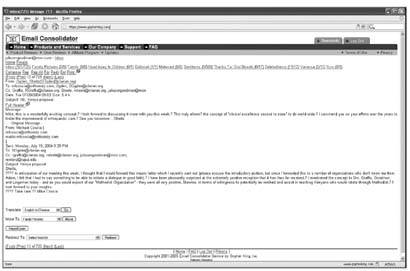 6.3.2. IMAPAnother solution is to use IMAP instead of POP. IMAP is designed to support accessing an email account from multiple computers. So, you can read email and move messages into different folders on your desktop, and then pick up where you left off with your Palm device. In addition to VersaMail, which is bundled with many Palms, there are many PalmOS email programs that support IMAP. Agendus Mail. Agendus Mail (http://www.iambic.com) (see Figure 6-14) supports POP, IMAP, and SMS text messaging. You can send, receive, and manage emails and text messages. Agendus Mail allows you to manage multiple email accounts from your Palm device. Aileron Mail. Aileron Mail (http://www.corsoft.com)(Figure 6-15) provides mail access via IMAP, POP, or SMTP. It also provides secure versions of IMAP and POP via SSL. It can also connect to a variety of different mail servers: Yahoo, MSN/Hotmail, AOL, Gmail, and Outlook Web Access. SnapperMail. SnapperMail (http://www.snappermail.com), seen in Figure 6-16, also supports SSL for secure email. SnapperMail supports several popular mail services such as AOL, Gmail, and Yahoo. Figure 6-14. Agendus Mail inbox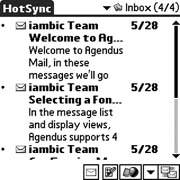 Figure 6-15. Outbox in Aileron Mail Figure 6-16. SnapperMail inbox MailToGo. MailToGo (http://www.webtogo.de) provides POP, IMAP, SMTP, and ESMTP. ESMTP provides security enhancements over plain SMTP. MailToGo also provides support for sending and receiving email via a Bluetooth connection to a cell phone. MailToGo also handles SMS messages and can send faxes. Chatter Email. Chatter Email (http://www.chatteremail.com) is a full-featured IMAP and POP client. It also has an innovative push feature that will send email to your Treo without having to manually download it. There is also a summary folder which contains a color-coded set of lines representing your other folders. You can see Chatter Email in Figure 6-17. Figure 6-17. Inbox on Chatter Email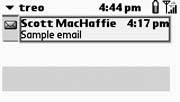 The web-based or IMAP solutions provide access to the same emails and folders from both your Palm device and your desktop. Each type of service has its own strengths and weakness. Be sure to pick a service that meets your needs. |
EAN: 2147483647
Pages: 115