Hack23.Read Books and Articles
Hack 23. Read Books and Articles
On most Palm devices, MemoPad is limited to notes that are 4K or less. That is fine for writing short notes to yourself, but you wouldn't want to read a large document in 4K chunksinstead, you need another solution. There are a number of document readers available for Palm OS that allow you to read large documents. Most of the document readers use a special format called DOC, which should not be confused with the Microsoft Word .doc format. Many document readers also read their own proprietary formats that allow for font changes and other special features. Document readers typically come with converters that understand common desktop file formats. 4.2.1. Document ReadersThe following list contains some representative document readers. This list is by no means complete. If you need additional capabilities, then you may want to search beyond the readers in this list. MemoWare (http://www.memoware.com/mw.cgi/?screen=help_format) has a good list of document readers. MemoWare lists the formats that document readers can understand and also has links to the actual readers themselves. 4.2.1.1. Picsel File Viewer (included on some Palm devices).Picsel File Viewer has an innovative user interface, as you can see in Figure 4-1. The interface represents documents graphically. You can zoom in or out and move through a document easily using the pen. Picsel File Viewer supports Palm DOC documents, Microsoft Word .doc documents, Microsoft PowerPoint documents, and HTML documents. It does require a memory card to access documents, however. Figure 4-1. Picsel Viewer's interface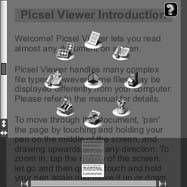 4.2.1.2. TealDoc (http://www.tealpoint.com).TealDoc provides the features you should expect in a document reader: anti-aliased fonts, full-screen mode, bookmarks, and smooth scrolling. TealDoc also lets you edit documents. You can see a sample document in Figure 4-2. 4.2.1.3. iSilo (http://www.isilo.com).iSilo supports its own compressed document format in addition to the Palm DOC format. iSilo claims that their compressed format is about 20% smaller than a Palm DOC file. The iSilo format also supports embedded images, text formatting, and hyperlinks. You can see this in action in Figure 4-3. Figure 4-2. TealDoc showing a sample document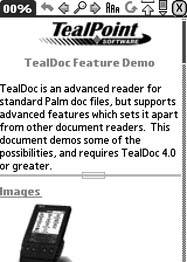 Figure 4-3. iSilo showing a sample document 4.2.1.4. CSpotRun (http://www.32768.com/bill/palmos/cspotrun/).CSpotRun is a free document reader. You can switch between landscape and portrait mode or switch to full screen mode. CSpotRun supports bookmarks and selecting different fonts. You can see the interface in Figure 4-4. 4.2.1.5. Weasel Reader (http://www.gutenpalm.sourceforge.net).Weasel Reader is an open-source document reader. It supports the standard Palm DOC format and compressed text files using the same compression algorithms as gzip. It supports high-resolution devices and also provides full annotation support, including links to where the annotation occurs. Figure 4-4. CSpotRun displaying text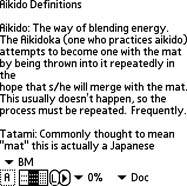 4.2.2. Finding Documents to ReadSome document readers can understand (or convert) web pages. Those programs let you read anything on the Web. There are also some specific repositories of electronic texts on the Web. 4.2.2.1. MemoWare (http://www.memoware.com).MemoWare contains electronic documents specifically formatted for Palm document readers. Many of the texts are public domain, although there are also some texts available for purchase. Most of the documents are in the standard Palm DOC format, but some of them are formatted for particular document readers. All of the documents are clearly marked as to which format they are in. 4.2.2.2. Project Gutenberg (http://www.gutenberg.org).Project Gutenberg produces free electronic versions of books that have fallen into the public domain or that have been released by their authors into the public domain. These books are in a plain text format. You will need to search to find interesting books Project Gutenberg has converted more than 15,000 books. PyGE (http://pyge.sourceforge.net) is an open source browser for Project Gutenberg. 4.2.2.3. Baen Free Library (http://www.baen.com/library/).Baen Books has put a number of their books online for free download. These books have been selected by the authors themselvesparticipation is entirely voluntary. Mostly the books seem to be fantasy and science fiction and are available in a number of formats. 4.2.3. Creating Your Own DocumentsThere are several programs available for converting from text, HTML, or other formats to Palm DOC formats. Many of the document readers which have their own internal formats also have converters that run on the desktop to convert various types of documents into their own formats. MemoWare has good listings of both document readers and document creators. One good Windows program is DocReader (http://mpickering.homeip.net/phpwiki/index.php/DocReader). It is free software that runs under Windows, and can convert text files to and from DOC files. You can see an example of it in Figure 4-5. Figure 4-5. Screenshot of DocReader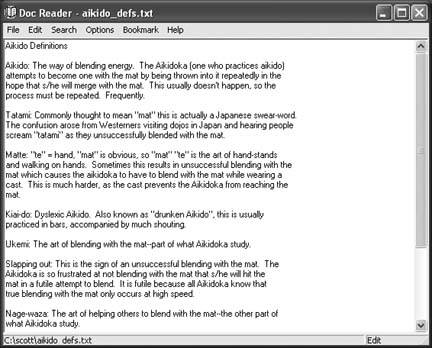 With DocReader (or a similar program), you can create documents on your desktop and export them to your Palm device. You can also download text from other places and convert it into documents to read as you travel. If you write your own documents, then you can export them to a web site like MemoWare to make them available to other Palm users. The program txt2pdbdoc (http://homepage.mac.com/pauljlucas/software/txt2pdbdoc/) is a command-line tool available for Unix-based systems. It is open source. PorDiBle (http://pordible.victoly.com/) is a Mac OS X program which converts between DOC pdb files and text files. It is graphicalyou can drag a text file or DOC file onto the program to convert the file. Palm Doc Converter (http://lokisw.com/index.php?item=PalmDocConverter) is another freeware text to DOC converter for OS X. |
EAN: 2147483647
Pages: 115