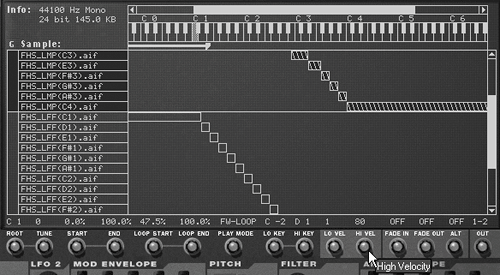The Group Parameter Knobs
| Certain parameters can be set for an entire group of selected samples. These are the group parameter knobs located beneath the sample map on the right (Figure 6.105). Figure 6.105. The group parameter knobs let you change settings for many samples at once.
We'll use these to set up a velocity crossfade between the two sample groups that we created in the preceding section. To set up a crossfade between groups
|