Copying Samples Between Two NN-XTs
| A fast way to layer another sound or add a group to a patch is to copy key zones and samples from one NN-XT to another. In this example, we'll add a third layer to the French Horn Section patch: a set of short, staccato samples to use on the high note attacks. To copy key zones from one NN-XT to another
|
- Challenging the Unpredictable: Changeable Order Management Systems
- The Effects of an Enterprise Resource Planning System (ERP) Implementation on Job Characteristics – A Study using the Hackman and Oldham Job Characteristics Model
- Distributed Data Warehouse for Geo-spatial Services
- Healthcare Information: From Administrative to Practice Databases
- A Hybrid Clustering Technique to Improve Patient Data Quality
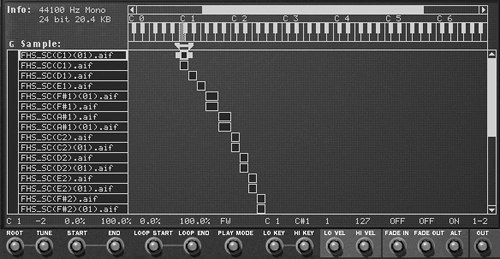


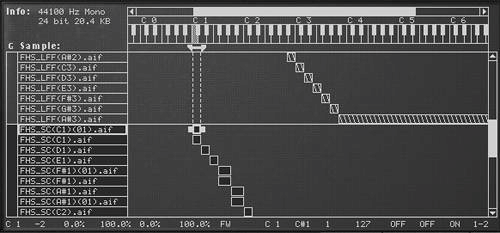
 Tip
Tip