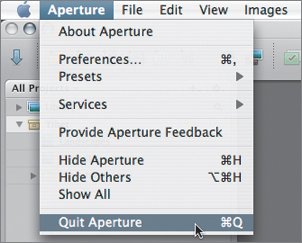Quitting Aperture
| Aperture dynamically updates your Library while you work. Unlike other applications that require you to save your work as you go, Aperture handles this automatically. When you are done with your Aperture session, simply quit the application.
Now that you know your way around Aperture, we will learn how to import images from a variety of media. |
Apple Pro Training Series: Aperture
ISBN: 0321422767
EAN: 2147483647
EAN: 2147483647
Year: 2004
Pages: 185
Pages: 185
Authors: Orlando Luna, Ben Long