Inserting Text into the Table
After creating the table, you can add words to the different cells. You can also format text in a table just as you would on a slide.
Adding Text
-
Click in the cell where you want to place the text. The insertion bar will appear in the cell.
-
Type the text. Several lines of text can appear in a single cell.
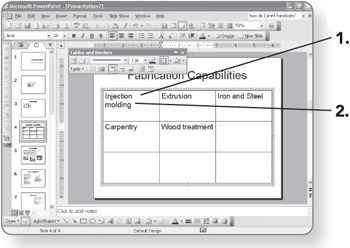
-
Press the Tab key. The insertion point will move to the next cell.
-
Repeat steps 2 and 3 as needed to enter more text.
Displaying the Tables and Borders Toolbar
If the Tables and Borders toolbar does not automatically appear when you are working with a table, you can display it manually.
-
Click on View. The View menu will open.
-
Point to Toolbars. The submenu will open.
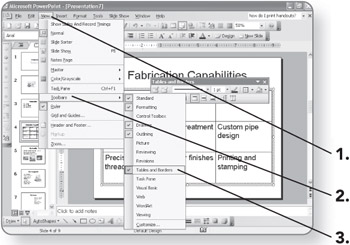
-
Click on Tables and Borders. The Tables and Borders toolbar will appear.
Aligning Text in a Cell
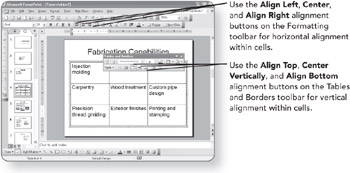
Microsoft Office PowerPoint 2003 Fast & Easy (Fast & Easy (Premier Press))
ISBN: 1592000819
EAN: 2147483647
EAN: 2147483647
Year: 2003
Pages: 158
Pages: 158
Authors: Lois Lowe