Sample Network Plans
In what's left of this chapter, I present some network plans drawn from real- life situations. These examples illustrate many of the network-design issues I cover earlier in this chapter. The stories you're about to read are true. The names have been changed to protect the innocent.
Building a small network: California Sport Surface, Inc.
California Sport Surface, Inc. (CSS) is a small company specializing in the installation of outdoor sports surfaces, such as tennis courts, running tracks, and football fields. CSS has an administrative staff of just four employees who work out of a home office. The company has three computers:
-
A brand-new Dell desktop computer running Windows XP Home Edition, shared by the president (Mark) and vice president (Julie) to prepare proposals and marketing brochures, handle correspondence, and do other miscellaneous chores. This computer has a built-in 10/100 Mbps Ethernet network port.
-
An older Gateway computer running Windows 98 Second Edition, used by the bookkeeper (Erin), who uses QuickBooks to handle the company's accounting needs. This computer doesn't have a network port.
-
A notebook that runs Windows XP Media Edition, used by the company's chief engineer (Daniel), who often takes it to job sites to help with engineering needs. This computer has a built-in 10/100/1000 Mbps Ethernet port.
The company owns just one printer, a moderately priced inkjet printer that's connected to Erin's computer. The computers aren't networked, so whenever Mark, Julie, or Daniel needs to print something, that person must copy the file to a diskette and give it to Erin, who then prints the document. The computer shared by Mark and Julie is connected to the Internet by using a residential DSL connection.
The company wants to install a network to support these three computers. Here are the primary goals of the network:
-
Provide shared access to the printer so that users don't have to exchange diskettes to print their documents.
-
Provide shared access to the Internet connection so that users can access the Internet from any of the computers.
-
Allow for the addition of another desktop computer, which the company expects to purchase within the next six months, and potentially another notebook computer. (If business is good, the company hopes to hire another engineer.)
-
The network should be intuitive to the users and shouldn't require any extensive upkeep.
CSS's networking needs can be met with the simple peer-to-peer network diagrammed in Figure 4-6.
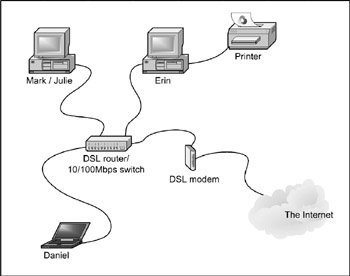
Figure 4-6: The California Sport Surface peer-to- peer network.
Here's what the network requires:
-
A 10/100 Mbps Ethernet adapter card for the Gateway computer, which is the only computer that doesn't have a network port. (A better alternative is to replace this computer with a newer computer that runs Windows Vista and has a built-in network interface.)
-
A combination DSL router and 4-port 10/100 Mbps switch, such as the LinkSys BEFSR41W or the Belkin F5D5231-4. The company may outgrow this device when it adds a laptop, but if and when that happens, another 4- or 8-port 10/100 Mbps switch can be added then.
-
The firewall features of the DSL router need to be enabled to protect the network from Internet hackers.
-
File and Printer Sharing needs to be activated on Erin's computer, and the printer needs to be shared.
Connecting two networks: Creative Course Development, Inc.
Creative Course Development, Inc. (CCD) is a small educational publisher located in central California that specializes in integrated math and science curriculums for primary and secondary grades. The company publishes a variety of course materials, including textbooks, puzzle books, and CD-ROM software.
CCD leases two adjacent office buildings, separated only by a small courtyard. The creative staff, which consists of a dozen writers and educators, works in Building A. The sales, marketing, and administrative staff-all six employees of it-works in Building B.
The product development and marketing staff has 14 relatively new personal computers, all running Windows XP Professional, and a server computer running Windows 2000 Server. These computers are networked by a 100 Mbps UTP network, which utilizes a single 24-port 100 Mbps switch. A fractional T1 line that's connected to the network through a small Cisco router provides Internet access.
The administrative staff has a hodgepodge of computers, some running Windows 98 Second Edition, some running Windows XP, and one still running Windows 95. The staff has a small Windows NT server that meets everyone's needs. The older computers have 10BaseT network cards; the newer ones have 10/100 Mbps cards. However, the computers are all connected to a fairly old 10 Mbps Ethernet hub with 12 ports. Internet access is provided by an ISDN connection.
Both groups are happy with their computers and networks. The problem is that the networks can't communicate with each other. For example, the marketing team in Building A relies on daily printed reports from the sales system in Building B to keep track of sales, and employees frequently go to the other building to follow up on important sales or to look into sales trends.
Although several solutions to this problem exist, the easiest is to bridge the networks with a pair of wireless switches. To do this, CCD will purchase two wireless access points: one to be plugged into the 100 Mbps switch in Building A and the other to be plugged into the hub in Building B. After the access points are configured, the two networks will function as a single network. Figure 4-7 shows a logical diagram for the completed network.
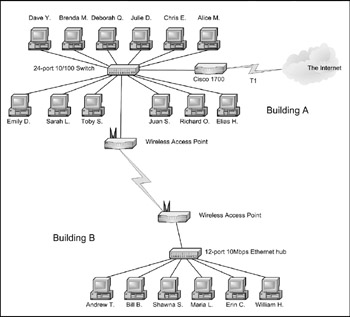
Figure 4-7: The Creative Course Development wireless network solution.
Although the wireless solution to this problem sounds simple, a number of complications still need to be dealt with-specifically:
-
Depending on the environment, the wireless access points may have trouble establishing a link between the buildings. It may be necessary to locate the devices on the roof. In that case, CCD will have to spend a little extra money for weatherproof enclosures.
-
Because the wireless access point in Building A will be connected to a switch rather than to a hub, the switch will provide some degree of isolation between the networks. As a result, overall network performance shouldn't be affected.
-
Before the networks were connected, each network had its own DHCP server to assign IP addresses to users as needed. Unfortunately, both DHCP servers have the same local IP address (192.168.0.1). When the networks are combined, one of these DHCP servers will have to be disabled.
-
In addition, both networks had their own Internet connections. With the networks bridged, CCD can eliminate the ISDN connection. Users in both buildings can get their Internet access by using the shared T1 connection.
-
The network administrator also has to determine how to handle directory services for the network. Previously, each network had its own domain. With the networks bridged, CCD may opt to keep these domains separate, or it may decide to merge them into a single domain. (Doing so requires considerable work, so it will probably leave the domains separate.)
Improving network performance: DCH Accounting
DCH Accounting is an accounting firm that has grown in two years from 15 to 35 employees, all located in one building. Here's the lowdown on the existing network:
-
The network consists of 35 client computers and three servers running Windows 2000 Server.
-
The 35 client computers all run Windows XP Professional.
-
The client computers all have 10/100 Mbps Ethernet interfaces; a few have 10/100/1000 interfaces.
-
The servers have 10/100 Mbps cards.
-
All offices in the building are wired with Category 5 wiring to a central wiring closet, where a small equipment rack holds two 24-port 10BaseT hubs.
-
Internet access is provided through a T1 connection with a Cisco 1700 router.
Lately, network performance has been noticeably slow, particularly Internet access and large file transfers between client computers and the servers. Users have started to complain that sometimes the network seems to crawl.
The problem is twofold:
-
The network has outgrown the old 10BaseT hubs. All network traffic must flow through them, and they're limited to the speed of 10 Mbps. As a result, the new computers with the 10/100 Mbps Ethernet cards are connecting to the network at 10 Mbps, not at 100 Mbps. In addition, the hubs treat the entire network as a single Ethernet segment. With 35 users, the network is saturated.
-
The network has outgrown the capabilities of Windows 2000 Server. The server computers themselves are old, and the operating system is outdated.
The performance of this network can be dramatically improved in two steps:
-
Upgrade the network infrastructure.
Replace the old network hubs with three 24-port 10/100/1000 Mbps switches.
-
Replace the aging servers with faster servers running Windows Server 2003.
The network is reconfigured, as shown in Figure 4-8.
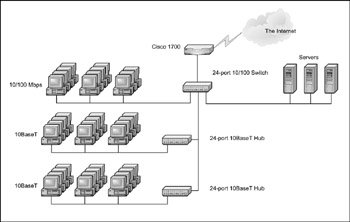
Figure 4-8: The DCH Accounting upgraded network.