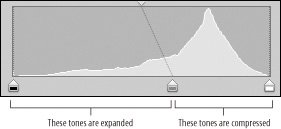Keeping Your Edits in Check
| Image editing programs provide so many options that many people find themselves overwhelmed by possibilities and unsure as to whether they've added enough of an adjustment or too much. Fortunately, there are some quantifiable ways to determine whether your edits have gone too far. As you learned earlier, as a tone is brightened or darkened, it moves from one part of the tonal range to another. Another way to think of this is that as you make edits, you are either stretching or compressing your image data, and in some cases you may be doing both (Figure 5.58). Figure 5.58. When you move the Midpoint slider in the Levels adjustment, you compress the tones in the direction that you're moving and expand the tones behind the slider.
For example, when you move the Midpoint slider to the right, you are expanding the data that exists between the Black Point and Midpoint sliders so that it fills the new range that you've defined. At the same time, you're compressing the data that exists between the Midpoint and White Point sliders. When Aperture needs to expand tones to fit into a larger range, it cannot create new data to fill that larger space, so it duplicates some tones to generate enough information to fill the new range. Similarly, if it has to compress tones to fit into a smaller range, it will discard some tones. The more you push and pull datathat is, the more edits and adjustments you makethe more you'll create duplicate tones and discard compressed tones. This lost information will be manifest in your images as posterization and tone breaks, which will appear as lost detail and areas of flat color. When you start seeing these artifacts, you may have pushed your edits too far (Figure 5.59). Keeping an eye on the boundary between detail and loss of detail is a good way to determine when you should stop editing. Figure 5.59. When edits are pushed too far, intermediate colors and tones in your image will be lost, resulting in areas of flat, undetailed color.
|
- Challenging the Unpredictable: Changeable Order Management Systems
- The Effects of an Enterprise Resource Planning System (ERP) Implementation on Job Characteristics – A Study using the Hackman and Oldham Job Characteristics Model
- Data Mining for Business Process Reengineering
- Healthcare Information: From Administrative to Practice Databases
- A Hybrid Clustering Technique to Improve Patient Data Quality