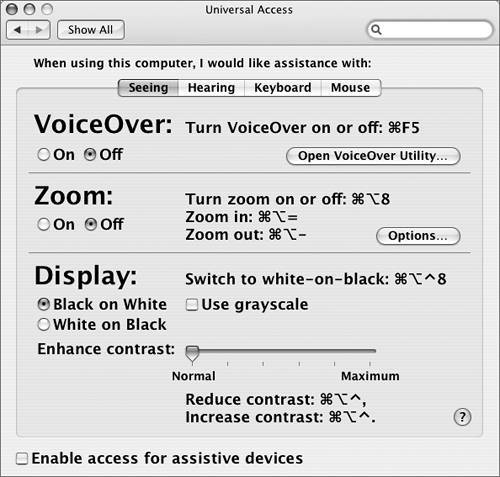Configuring Universal Access
| Some users have difficulty using some of the input and output peripheral devices included with Mac OS X computers, such as the display, keyboard, and mouse. Mac OS X includes built-in software that helps users who need assistance viewing the screen, hearing, using the keyboard, or using the mouse. You can turn on these features in the Universal Access pane of System Preferences.
In addition to the universal access features built in to Mac OS X, specially designed peripheral devices can provide alternative methods of controlling the computer. To use special equipment to control your computer, select the "Enable access for assistive devices" checkbox in Universal Access preferences. Selecting this option also enables User Interface (UI) scripting with AppleScript. MORE INFO For more information on Universal Access, visit www.apple.com/accessibility. |
EAN: 2147483647
Pages: 233