Section 8.1. Defining Classes
8.1 Defining ClassesWhen you define a new class, you define the characteristics of all objects of that class, as well as their behaviors. For example, if you are creating your own windowing operating system, you might want to create screen widgets (known as controls in Windows). One control of interest might be a list box, a control that is very useful for presenting a list of choices to the user and enabling the user to select from the list. List boxes have a variety of characteristics: height, width, location, and text color , for example. Programmers have also come to expect certain behaviors of list boxes: they can be opened, closed, sorted, and so on. Object-oriented programming allows you to create a new type, ListBox, which encapsulates these characteristics and capabilities. To define a new type or class, you first declare it and then define its methods and fields. You declare a class using the Class keyword. The complete syntax is as follows : [ attributes ] [ access-modifiers ] Class identifier [ Inherits classname ] { class-body } End Class Attributes are used to provide special metadata about a class (that is, information about the structure or use of the class) and are beyond the scope of this book. You will not need attributes for routine VB.NET programming. Access modifiers are discussed later in this chapter. (Typically, your classes will use the keyword Public as an access modifier.) The identifier is the name of the class that you provide. Typically, VB.NET classes are named with nouns (e.g., Dog, Employee, ListBox). The naming convention (not required, but strongly encouraged) is to use Pascal notation. In Pascal notation, you use no underbars nor hyphens, but if the name has two words (Golden Retriever) you push the two words together, each word beginning with an uppercase letter (GoldenRetriever). The optional Inherits statement is discussed in Chapter 11. The member definitions that make up the class-body (a discussion of which follows) are enclosed by open and closed curly braces ({}). Public Class Dog Dim age As Integer 'the dog's age Dim weight As Integer 'the dog's weight Public Sub Bark( ) '.... End Sub End Class All the things a Dog can do are described by methods within the class definition of Dog. The dog's attributes, or state, are described by the fields (member variables ), such as age and weight. 8.1.1 Instantiating ObjectsTo make an actual instance, or object, of the Dog class, you must declare the object, and you must allocate memory for the object. These two steps combined are necessary to create, or instantiate , the object. Here's how you do it. First, you declare the object by writing the access modifier (in this case, Dim ), followed by an identifier (milo) for the object or instance of the class, the As keyword, and the type or class name (Dog): Dim milo As Dog 'declare milo to be an instance of Dog This is not unlike the way you create a local variable. Notice also that (as with variables), by convention the identifier for the object uses Camel notation. Camel notation is just like Pascal notation except that the very first letter is lowercase. Thus, a variable or object name might be myDog, designatedDriver, or plantManager. The declaration alone doesn't actually create an instance, however. To create an instance of a class, you must also allocate memory for the object using the keyword New . milo = New Dog( ) 'allocate memory for milo You can combine the declaration of the Dog type with the memory allocation into a single line: Dim milo As New Dog( ) This declares milo to be an object of type Dog and also creates a new instance of Dog. You'll see what the parentheses are for later in this chapter in the discussion of the constructor. In VB.NET, everything happens within a class. "But wait," I hear you cry, "we have been creating modules!" Yes, you've been writing code using modules, but when you compile your application, a class is created for you from that module. This is VB.NET's strategy to continue to use modules (as VB6 did) but still comply with the .NET approach that everything is a class. (See the next section, Section 8.1.2, for further explanation). Given that everything happens within a class, no methods can run outside of a class, not even Main( ). The Main( ) method is the entry point for your program; it is called by the operating system, and it is where execution of your program begins. Typically, you'll create a small module to house Main( ): Module modMain Public Sub Main( ) ... End Sub End Module The compiler will turn this module into a class for you, as explained in the next section. However, it is somewhat more efficient for you to declare the class yourself: Public Class Tester Public Sub Main( ) Dim testObject As New Tester( ) End Sub ' other members End Class In the preceding code, you create the Tester class explicitly. Even though Tester was created to house the Main( ) method, you've not yet instantiated any objects of type Tester. To do so you would write: Dim testObject As New Tester( ) 'make an instance of Tester As you'll see later in this chapter, creating an instance of the Tester class allows you to call other methods on the object you've created (testObject). One way to understand the difference between a class and an instance (object) of that class is to consider the distinction between the type Integer and a variable of type Integer. You can't assign a value to a type: Integer = 5 ' error Instead, you assign a value to an object of that type ”in this case, a variable of type Integer: Dim myInteger As Integer myInteger = 5 'ok Similarly, you can't assign values to fields in a class; you must assign values to fields in an object. Thus, you can't write: Dog.weight = 5 This is not meaningful. It isn't true that every Dog's weight is 5 pounds . You must instead write: milo.weight = 5 This says that a particular Dog's weight (milo's weight) is 5 pounds. 8.1.2 Modules Are ClassesYou can see the relationship between modules and classes very easily. Begin by creating a new VB.NET console application called ModuleTest, as shown in Example 8-1. Example 8-1. ModuleTest Module Module1 Sub Main( ) Console.WriteLine("Hello from Module") End Sub End Module Using VS.NET, build this program and run it. Building the program saves an executable version on disk. Open ILDasm, which is the Intermediate Language DISassembler. ILDasm is a tool provided with the SDK that allows you to look at the Intermediate Language code produced by your program. You might need to search for ILDasm on your disk. It is typically found in: Program Files\Microsoft Visual Studio .NET\FrameworkSDK\Bin Open ILDasm and make the following menu choice: File->Open Navigate to your ModuleTest directory, and then navigate into the bin directory. Double-click on the .exe file. Expand the project, and you'll find a declaration of a class. Double-click on the class, and you'll see that Module1 has been declared to be a class, as shown in Figure 8-1. Figure 8-1. Modules are classes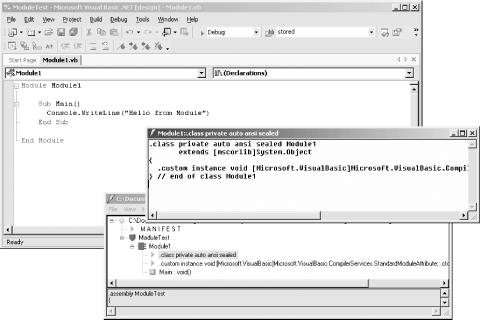 8.1.3 Memory Allocation: The Stack Versus the HeapObjects created within methods are called local variables. They are local to the method, as opposed to belonging to the object, as member variables do. The object is created within the method, used within the method and then destroyed when the method ends. Local objects are not part of the object's state, they are temporary value holders, useful only within the particular method. Local variables of intrinsic types such as int are created on a portion of memory known as the stack . The stack is allocated and de-allocated as methods are invoked. When you start a method, all the local variables are created on the stack. When the method ends, local variables are destroyed. These variables are referred to as local because they exist (and are visible) only during the lifetime of the method. They are said to have local scope . When the method ends, the variable goes out of scope and is destroyed. VB.NET divides the world of types into value types and reference types. Value types are created on the stack. All the intrinsic types (Integer, Long, etc.) are value types, and thus are created on the stack. Classes, on the other hand, are reference types. Reference types are created on an undifferentiated block of memory known as the heap . When you declare an instance of a reference type, what you actually are declaring is a reference. A reference is a variable that refers to another object. The reference acts like an alias for the object. That is, when you write: Dim milo As New Dog( ) what actually happens is that the New operator creates a Dog object on the heap and returns a reference to it. That reference is assigned to milo. Thus, milo is a reference object that refers to a Dog object on the heap. It is common to say that milo is a reference to a Dog, or even that milo is a Dog object, but technically that is incorrect. milo is actually a reference object that refers to an (unnamed) Dog object on the heap. The reference milo acts as an alias for that unnamed object. For all practical purposes, however, you can treat milo as if it were the Dog object itself. The implication of using references is that you can have more than one reference to the same object. To see this difference between creating value types and reference types, examine Example 8-2. A complete analysis follows the output. Example 8-2. Creating value types and reference types Option Strict On Imports System Public Module Module1 Public Class Dog Public weight As Integer End Class Public Class Tester Public Shared Sub Main( ) Dim testObject As New Tester( ) testObject.Run( ) End Sub Public Sub Run( ) ' create an integer Dim firstInt As Integer = 5 ' create a second integer Dim secondInt As Integer = firstInt ' display the two integers Console.WriteLine( _ "firstInt: {0} secondInt: {1}", firstInt, secondInt) ' modify the second integer secondInt = 7 ' display the two integers Console.WriteLine( _ "firstInt: {0} secondInt: {1}", firstInt, secondInt) ' create a dog Dim milo As New Dog( ) ' assign a value to weight milo.weight = 5 ' create a second reference to the dog Dim fido As Dog = milo ' display their values Console.WriteLine( _ "Milo: {0}, fido: {1}", milo.weight, fido.weight) ' assign a new weight to the second reference fido.weight = 7 ' display the two values Console.WriteLine( _ "Milo: {0}, fido: {1}", milo.weight, fido.weight) End Sub End Class End Module Output: firstInt: 5 secondInt: 5 firstInt: 5 secondInt: 7 Milo: 5, fido: 5 Milo: 7, fido: 7 In Example 8-2, you create a class named Tester within your module. (Remember that the module itself will be converted to a class at compile time; that class will contain the Tester class.) You must mark Main( ) with the keyword Shared . (The Shared keyword is covered in detail in Chapter 9.) Within Main( ), you create an instance of the Tester class, and you call the Run( ) method on that instance: Public Shared Sub Main( ) Dim testObject As New Tester( ) testObject.Run( ) End Sub Run( ) begins by creating an integer, firstInt, and initializing it with the value 5. The second integer, secondInt, is then created and initialized with the value in firstInt. Their values are displayed as output: firstInt: 5 secondInt: 5 Because Integer is a value type, a copy of the value is made, and secondInt is an independent second variable, as illustrated in Figure 8-2. Figure 8-2. secondInt is a copy of firstIntThen the program assigns a new value to secondInt: secondInt = 7 Because these variables are value types, independent of one another, the first variable is unaffected. Only the copy is changed, as illustrated in Figure 8-3. Figure 8-3. Only the copy is changedWhen the values are displayed, they are now different: firstInt: 5 secondInt: 7 Your next step is to create a simple Dog class with only one member: a public variable weight .
You instantiate a Dog object and save a reference to that Dog object in the reference milo: Dim milo As New Dog( ) You assign the value 5 to milo's weight field: milo.weight = 5 You commonly say that you've set milo's weight to 5, but actually you've set the weight of the unnamed object on the heap to which milo refers, as shown in Figure 8-4. Figure 8-4. milo is a reference to an unnamed Dog object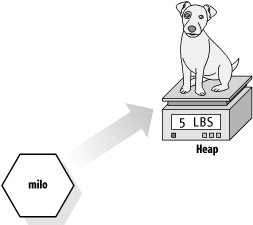 Next you create a second reference to Dog and initialize it by setting it equal to milo. This creates a new reference to the same object on the heap. Dim fido As Dog = milo Notice that this is syntactically similar to creating a second Integer variable and initializing it with an existing Integer, as you did before: Dim secondInt As Integer = firstInt Dim fido As Dog = milo The difference is that Dog is a reference type, so fido is not a copy of milo; it is a second reference to the same object to which milo refers. That is, you now have an object on the heap with two references to it, as illustrated in Figure 8-5. Figure 8-5. fido is a second reference to the Dog object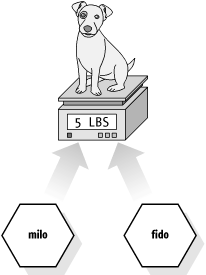 When you change the weight of that object through the fido reference: fido.weight = 7 you are changing the weight of the same object to which milo refers. This is reflected in the output: Milo: 7, fido: 7 It isn't that fido is changing milo; it is that by changing the (unnamed) object on the heap to which fido refers, you are simultaneously changing the value of milo because they refer to the same unnamed object. 8.1.4 Creating a Time ClassNow consider a class to keep track of and display the time of day. The internal state of the class must be able to represent the current year, month, date, hour , minute, and second. You probably would also like the class to display the time in a variety of formats. You might implement such a class by defining a single method and six variables, as shown in Example 8-3. Example 8-3. The Time class Option Strict On Imports System Public Class Time ' Private variables Private Year As Integer Private Month As Integer Private Date As Integer Private Hour As Integer Private Minute As Integer Private Second As Integer ' Public methods Public Sub DisplayCurrentTime( ) Console.WriteLine("stub for DisplayCurrentTime") End Sub 'DisplayCurrentTime End Class 'Time Module Module1 Sub Main( ) Dim timeObject As New Time( ) timeObject.DisplayCurrentTime( ) End Sub End Module This code creates a new user-defined type: Time. The Time class definition begins with the declaration of a number of member variables: Year, Month, Date, Hour, Minute, and Second. The keyword Private indicates that these values can only be called only by methods of this class. The Private keyword is an access modifier, the use of which is explained later in this chapter.
The only method declared within the Time class is the method DisplayCurrentTime( ). The DisplayCurrentTime( ) method is defined as a subprocedure, or subroutine; as explained in Chapter 2, which means it will not return a value to the method that invokes it. For now, the body of this method has been "stubbed out." Stubbing out a method is a temporary measure you might use when you first write a program to allow you to think about the overall structure without filling in every detail when you create a class. When you stub out a method body, you leave out the internal logic and just mark the method, as done here, perhaps with a message to the console: Public Sub DisplayCurrentTime( ) Console.WriteLine("stub for DisplayCurrentTime") End Sub 'DisplayCurrentTime When you create the project, VS.NET creates the module, named Module1. Within the module, you define your Main( ) method, and within Main( ) you can instantiate a Time object: Module Module1 Sub Main( ) Dim timeObject As New Time( ) Because timeObject is an instance of Time, Main( ) can make use of the DisplayCurrentTime( ) method available with objects of that type and call it to display the time: timeObject.DisplayCurrentTime( ) You invoke a method on an object by writing the name of the object (timeObject), followed by the dot operator (.), followed by the method name and parameter list in parentheses (in this case, empty). You'll see how to pass in values to initialize the member variables in the discussion of constructors, later in this chapter. 8.1.5 Access ModifiersAn access modifier determines which class methods ”including methods of other classes ”can see and use a member variable or method within a class. Table 8-1 summarizes the VB.NET access modifiers. Table 8-1. Access modifiers
The Time class and its DisplayCurrentTime( ) method are both declared public so that any other class can make use of them. If DisplayCurrentTime( ) had been private, it would not be possible to invoke DisplayCurrentTime from any method of any class other than methods of Time. In Example 8-3, DisplayCurrentTime( ) was invoked from a method of Tester (not Time), and this was legal because both the class (Time) and the method (DisplayCurrentTime) were marked public.
|
EAN: 2147483647
Pages: 153
- Assessing Business-IT Alignment Maturity
- A View on Knowledge Management: Utilizing a Balanced Scorecard Methodology for Analyzing Knowledge Metrics
- Technical Issues Related to IT Governance Tactics: Product Metrics, Measurements and Process Control
- The Evolution of IT Governance at NB Power
- Governance Structures for IT in the Health Care Industry
