Keeping Visitors Away
| Search engines employ little programs called robots or spiders to hang out on the Web and look for new pages to add to the engine's index. But sometimes, you don't want search engines to know your page exists. Perhaps it's a personal page designed only for your family or an internal page for your company. You can add information to the page so that most search engine robots will stay out. To keep search engine robots out:
Figure 24.8. When a search engine's robot encounters this page, it will ignore both the page and the page's links.
|
EAN: 2147483647
Pages: 340
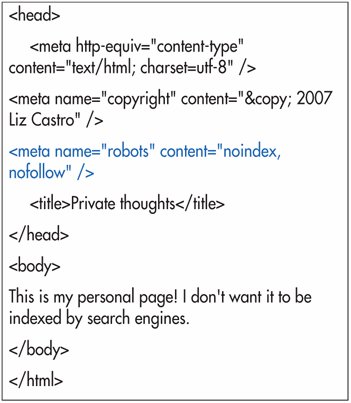
 Tips
Tips