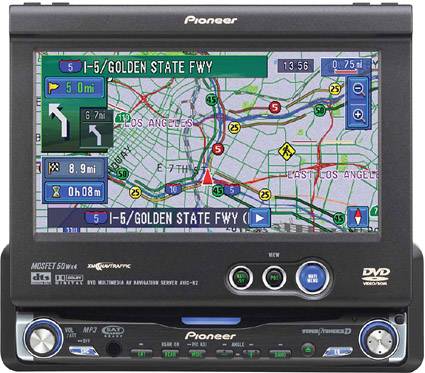HOW TO BECOME THE ULTIMATE HIGH-TECH CAR OWNER
| Cars are becoming more and more computerized. If you don't believe me, take a new mid-priced car to an older independent mechanic; unless you need your oil changed or your brakes relined, the poor guy will quickly be over his head. Take the same car to the repair shop at your local car dealer, and you'll find all sorts of high-tech gizmos sitting around, just waiting to be plugged into the waiting vehicle. A surprising number of vehicular functions are controlled by microchips and electronic circuits; problems are diagnosed by computer, and sometimes fixed by reprogramming or replacing the chips. It's all very gee-whiz 21st-century stuff, light-years away from banging on the cylinder block with a monkey wrench. High-performance car owners know that their vehicles can be tuned by reconfiguring various electronics, or by replacing stock chips with high-performance versions. It kind of amazes me that you can get a few extra horsepower out of the same engine just by changing control chips, but that's the way things are today. Whether you know it or not, you are a high-tech car owner. The electronics under the hood aren't the only high-tech gadgets inside your car, however. There are plenty more gizmos in your dash, controlling your car's display, heating/cooling system, and audio system. In fact, the audio system in your car is every bit as high-tech as the audio system in your home, if not more so. After all, if you're like me you spend a lot more time listening to music in your car than you do in your home; it makes sense to have the best audio system possible in your traveling listening pod! Choosing the Right In-Dash Audio SystemAs good as some factory audio systems are, the ultimate high-tech car owner doesn't settle for what Ford or Chevrolet or even BMW supplies. Much better sound can come by putting your own audio components in the dash and your own speakers in the doors. In addition, when you go the custom route you can choose which functions you want; you're not limited to simple AM/FM/CD sources. One such function is satellite radio. As I'll discuss in a minute, satellite radio offers more programming choices and higher quality sound than you get from standard AM/FM radio. Many in-dash systems today come with either SIRIUS or XM radio built-in; other systems are XM or SIRIUS compatible, meaning that they have a plug in for an optional satellite receiver. Even if you choose not to add satellite radio at the moment, it's good to have a system that can be upgraded in the future, if you choose. Another popular feature is iPod compatibility. These systems have an input jack for an Apple iPod or other portable music player, so that you can listen to your iPod through your car's audio system. This is a much better option than beaming your iPod via an FM transmitter, which sometimes works and sometimes doesn't, depending on adjacent FM stations in the area. If you're an iPod junky, this sort of adaptability is crucial. You should also make the upfront choice of whether you want an audio-only system or whether you want a system that can also play DVD movies. A DVD entertainment system has a big dash-mounted color LCD display, which also doubles as a control panel for the regular audio functions. DVD playback capability is not something you can easily add to an existing system; you'll need to choose this option upfront. A final option to consider is HD radio. This high-definition format is actually digital radio traditional terrestrial AM and FM radio broadcast in digital (rather than traditional analog) format. HD radio dramatically increases the quality of the broadcast signal, making AM sound like traditional FM, and giving FM CD-quality sound. Unfortunately, there aren't a whole lot of radio stations broadcasting in the HD format, so check to see what's available in your area before you invest in this technology. As to choosing one in-dash audio system over another, the three things to consider are sound quality, features, and usability. Sound quality is typically reflected in the unit's power rating; the more power, the better the sound. (Although, to be honest, most high-end systems promise a similar 50 watts per channel peak power, so where's the difference in that?) Features we just discussed, and usability is something you have to determine for yourself. Remember, you'll typically be changing channels while driving, so make sure the unit can be easily operated by touch. You don't want to have to take your eyes off the road just to scan to the next station!
Adding Satellite RadioIf you're on the road a lot, you know how frustrating it is to have radio stations fade in and out as you drive through (and out of) their broadcast areas. Satellite radio offers the much better alternative of fade-free nationwide coverage you're never out of range. Plus, you get over a hundred channels of entertainment, with a good mix of music and talk, all with high-quality digital sound. In the United States, there are two similar but competing satellite radio services: SIRIUS Satellite Radio and XM Radio. Both offer satellite radio receivers for in-home and in-car listening, both offer similar programming packages, and both charge a similar monthly subscription fee. Both XM and SIRIUS work in a similar, deceptively simple, manner. In essence, they bounce digital signals off orbiting satellites; the signals are then received and decoded by compatible satellite receivers back on Earth. XM uses two Boeing HS 702 satellites (dubbed "Rock" and "Roll") in geostationary orbit approximately 22,000 miles above the Earth. Instead of geosynchronous satellites, SIRIUS uses three Space Systems/Loral satellites in an inclined elliptical constellation; this configuration puts at least one satellite over the U.S. at all times. One of the things I really like about both the XM and Sirius systems is that the digital stream transmits more than music; there's room for the service to transmit data about the music that's playing, including artist and song information. Most satellite radio receivers have big multiline LCD displays for just this purpose. To listen to either XM or Sirius in your car, you need to invest in a satellite radio receiver. You can choose to replace your old car radio with an XM-or Sirius-capable model, add a separate XM or Sirius tuner to your existing in-dash receiver, or use a portable radio "shuttle" unit that sends the satellite radio signals through your car's FM radio or cassette deck. The advantage of a portable unit is that you can move it between your car and home, with an optional home adapter. Of course, you'll also need to install a satellite antenna, which is one more thing to hang on the outside of your car. The big question, however, is which satellite system you should go with XM or Sirius. In some ways, you can't go wrong with either system, because they're both fairly similar in a lot of ways; for example, they both cost $12.95 per month. That said, there are some differences. In terms of programming, XM is a little more adventurous with its music programming, while SIRIUS is a little more attuned to the news radio junkie although that's probably a subjective evaluation. They're both good for sports, but in different ways; XM has deals to broadcast college football and basketball, major league baseball, and NASCAR races, while SIRIUS broadcasts NFL games and various college sports. SIRIUS has also signed shock jock Howard Stern to an exclusive contract starting later in 2005. Audio-wise, both sound pretty good in the car much better than regular FM radio. That said, XM sounds slightly better to perceptive ears; SIRIUS has some noticeable audio compression that bothers some listeners. Between the two, XM is the most popular system, with twice as many subscribers as SIRIUS has. Does this mean XM is the better system? Not necessarily, but for what it's worth XM is what I have in my car, and I love it. Check out the programming on both systems, however, before you make your choice. Video Killed the Radio StarBetween your CD player, AM radio, FM radio, and 130+ channels of satellite radio, you ought to be fully entertained while driving from point A to point B. But if you travel with kids, you know that's not enough. When they start getting wriggly and whiny in the back seat, you need something else to settle them down. And what's more engaging than watching a movie? Movies in the car, you say? Yeah, it's possible and becoming more and more common, thanks to the profusion of mobile video systems. These systems typically consist of a DVD player (which doubles as a CD player, of course), an LCD screen, and some sort of audio. Most video systems connect to and use your car's existing stereo system; some even have dual-zone operation, which lets you listen to the radio in the front seat while your kids listen to movie sound in the back. For more privacy, consider having your kids use headphones maybe even a set of wireless phones, for best mobility. When it comes to screen placement, you have some choices. Most in-car systems are dash-mounted, with the screen sliding out and flipping up for viewing. The only problem with this type of system is that rear-seat passengers have to view the screen from between the front seats, which can be problematic. The other option is to mount one or more displays in the rear passenger compartment. You can find screens that mount on the roof and fold down for viewing, screens that attach to the rear of your car's front seats, and screens built in to the back of front-seat headrests. See your installer for additional options. Now, back to the in-dash display, which you can use for more than DVD video. These touch-screen displays can show map and navigation data, be connected to a rear-firing video camera (great for when you're backing up), or be used to control your entire audio system. (That's why they have touch screens; you get an assortment of virtual controls on the screen that you can then press as needed.) Most systems also have input jacks that let your kids connect their favorite videogame systems which is another great way to keep them happy during long trips. Getting to Where You Want to GoDriving is fun when you know where your going. If you're on vacation or driving through a strange city, it's all too easy to get lost. And, if you're like me, you're loathe to stop and ask directions. (That's admitting defeat!) So what do you do when you're not quite sure how to get to where you're going? Well, if you have a GPS navigation system in your car, you're in good shape; you'll not only be able to figure out where you are, but where you need to go. If you're new to the technology, GPS stands for global positioning system, which is a way to determine location based on signals beamed from a network of 24 satellites positioned in six geosynchronized orbital paths around the Earth. A GPS unit receives signals from several of these satellites simultaneously, measures the speed of each satellite, and compares it relative to the unit's location thus determining your latitude, longitude, and altitude. That is, it tells you where you're at. Precisely. It's rather complicated technology, originally developed for military use, which has now filtered down to the consumer level. Automotive GPS units are remarkably easy to use; the gizmo can not only tell you where you are, but also show you where you're going. You punch in a location, and the GPS software maps out a route and displays it on an onscreen map. Your current position is marked on the map, and the map scrolls as you travel. Most units provide turn-by-turn directions; some even use a synthesized voice to tell you what to do next. The latter option is particularly useful when you're driving, so you don't have to take your eyes off the road.
Most automotive GPS systems come with either windshield or dashboard mounts and are typically battery powered, although some can also tap into your car's DC power. Most car GPS devices come specially configured for road travel, with a variety of points of interest gas stations, restaurants, hotels, ATMs, and so on preprogrammed into memory. You also get built-in road maps, of course, as well as those turn-by-turn driving instructions. When shopping, compare the many different kinds of displays offered by various devices. You typically have your choice of traditional overhead-view road maps or text instructions; some devices even provide a 3D view of the road as you drive it. The bigger the display, the better. The other big difference between devices is whether the maps and points of interest are preloaded onto the device's hard drive or have to be downloaded from your computer (typically via media cards) as you need them. The advantage of preloading is convenience, of course; the advantage of load-as-you-go systems is that you can download updated maps as they become available. In any case, make sure you get adequate map coverage for whatever regions you frequently travel. You should also do a basic specs comparison. First, determine how many satellites a unit uses for navigation (sometimes described as the number of channels); most utilize 12 satellites, but others use more for higher accuracy. Second, examine the base maps that come with the unit; make sure your home area is fully covered. Third, see how many routes the unit can store in memory; the more, the merrier. Fourth, find out how many waypoints the device can store. (A waypoint is a place or attraction along a route like a gas station or restaurant.) Fifth, look for the largest number of track points, which are locations you manually add to your route. Finally, examine the GPS-to-PC connection and the mapping software that comes with the unit. Other features to look for are portability, which lets you take the unit with you when you change cars or use it in a rental car when you travel; audible alerts when you near turns; and the ability to quickly recalculate your route if you make a detour or take a wrong turn. Also make sure you're comfortable with the size and viewability of the display. Purchase the right unit, and you'll never get lost again! |
EAN: 2147483647
Pages: 126