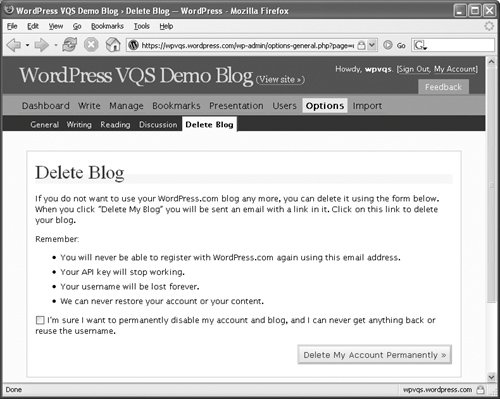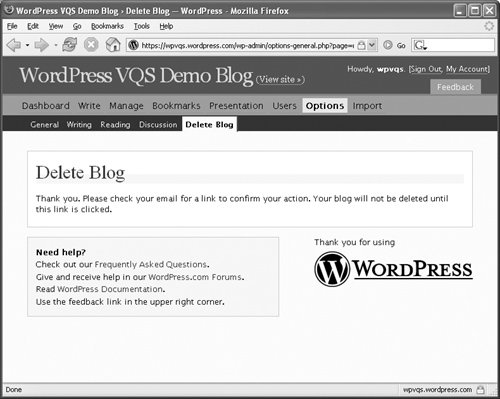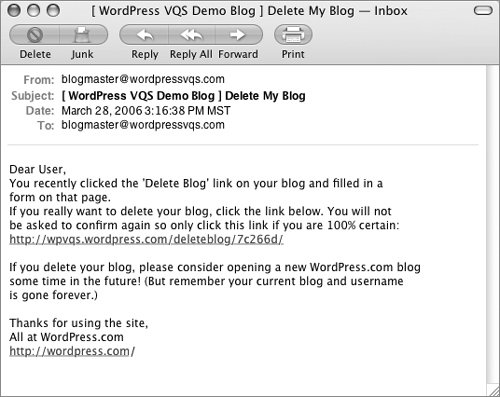Deleting a WordPress Blog
| If you decide you no longer want to maintain a blog, you can delete it. How you delete it depends on how the blog is installed.
Tip
To delete a WordPress.com blog
To delete a WordPress server installation blog
Tips
|
EAN: 2147483647
Pages: 142
- The Second Wave ERP Market: An Australian Viewpoint
- Enterprise Application Integration: New Solutions for a Solved Problem or a Challenging Research Field?
- Context Management of ERP Processes in Virtual Communities
- Distributed Data Warehouse for Geo-spatial Services
- Data Mining for Business Process Reengineering