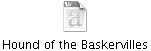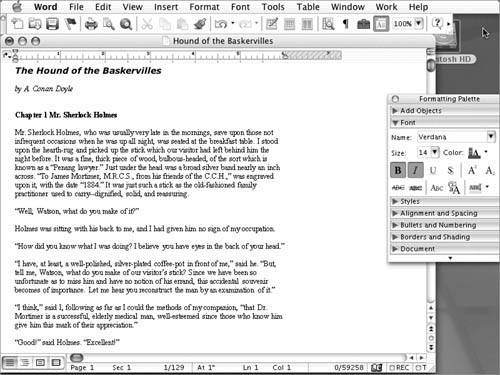Opening Word
| To use Word, you must open the Word program. To open Word by opening its application icon
To open Word by opening a Word document
|
MIcrosoft Word 2004 for Mac OSX. Visual QuickStart Guide
ISBN: N/A
EAN: N/A
EAN: N/A
Year: 2003
Pages: 199
Pages: 199
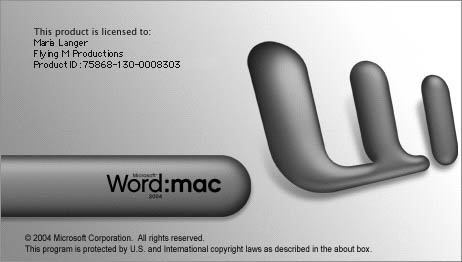
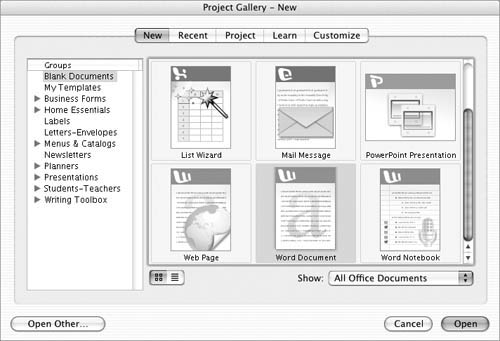
 Tip
Tip