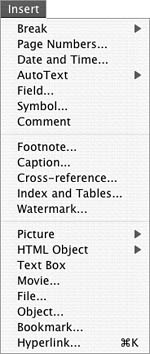Reference Features
| Microsoft Word includes several features you can use to insert references within a document. These commands can be found on the Insert menu (Figure 1): Figure 1. The Insert menu.
Word's reference features all have one thing in common: They work with Word fields, which I discuss in Chapter 9, to create dynamic document content. But instead of requiring you to insert the correct field, the command you use inserts it for you, making the process easier and keeping Word fields out of sight. This chapter explains how to use each of these reference features in your Word documents. |
EAN: N/A
Pages: 199
- Structures, Processes and Relational Mechanisms for IT Governance
- An Emerging Strategy for E-Business IT Governance
- Linking the IT Balanced Scorecard to the Business Objectives at a Major Canadian Financial Group
- Measuring ROI in E-Commerce Applications: Analysis to Action
- Governance in IT Outsourcing Partnerships