1.2 WebSphere Portal
|
| < Day Day Up > |
|
1.2 WebSphere Portal
WebSphere Portal consists of middleware, applications, and development tools for building and managing secure business-to-business (B2B), business-to-consumer (B2C), and business-to-employee (B2E) portals.
The features of WebSphere Portal include:
-
Personalization - select content for users based on information in their profiles and on business logic
-
Process and Application Integration - tools and functions that aid in integrating portlets with each other or other enterprise applications
-
Search and Categorize - integrated text search capabilities for the portal's document repository or the Internet
-
Collaboration - team and groupware productivity tools
-
Document Management - organize documents that users have seen, want to read, or want to share
-
Content Publishing - enables nontechnical users to create, contribute, and manage content on the portal
-
Portlets - use standard portlets, third-party portlets, or create your own custom portlets
-
Presentation layer - provides universal access to the portal by enabling it for internationalization, accessibility, and pervasive devices
-
Information Access layer - integrate with a variety of enterprise resources through Java Connector Architecture (JCA) or other standard architectures
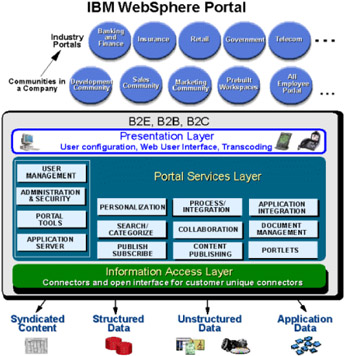
Figure 1-2: A high-level architectural view of WebSphere Portal
1.2.1 The WebSphere Portal family
The current version of WebSphere Portal is version 5.0. It consists of several editions.
-
WebSphere Portal - Express for Multiplatforms is the basic portal solution for small and medium businesses.
-
WebSphere Portal - Express Plus for Multiplatforms includes all the function of WebSphere Portal - Express for Multiplatforms and adds team collaboration features.
-
WebSphere Portal Enable for Multiplatforms is the basic portal solution for larger enterprises.
-
WebSphere Portal Extend for Multiplatforms includes all the function of WebSphere Portal Enable for Multiplatforms and adds team collaboration features, enterprise search functions, and portal usage analysis.
| Note | There is no Experience edition comparable to WebSphere Portal V4. |
WebSphere Portal Enable for Multiplatforms
We will be using the WebSphere Portal Enable for Multiplatforms edition. Some of its important components are described below.
WebSphere Portal
WebSphere Portal is a J2EE application that runs on WebSphere Application Server. Its main function is to serve the WebSphere Portal framework to the desktops and mobile devices of portal users.
WebSphere Portal content publishing
WebSphere Portal content publishing (WPCP) provides a Web content management solution which gives non-technical users greater control over content published to portals and Web sites. It includes a Web interface that contains tools such as personalization rules, templates, workflow, and versioning; these make the content creation process simple, yet controlled.
WebSphere Portal content publishing incorporates personalization technologies to dynamically tailor Web content to meet the needs of different users and groups.
Lotus Collaborative Components
Lotus Collaborative Components are user interface (UI) neutral API methods and tag libraries that allow developers who are writing portlets for WebSphere Portal to add Lotus Software collaborative functionality to their portlets. Application developers using Collaborative Components can design and implement UI extensions that leverage the features of Domino, QuickPlace®, Sametime, and Lotus Discovery Server™.
WebSphere Application Server Enterprise
WebSphere Application Server is a Web application server that provides J2EE services for the WebSphere Portal environment. It executes the Java portlets, JavaBeans, JavaServer Pages (JSP) files, and Enterprise JavaBeans (EJBs) used by WebSphere Portal. This component is the platform on which WebSphere Portal runs.
IBM HTTP Server
IBM HTTP Server is the Web server installed by WebSphere Application Server. It is a based on the Apache HTTP Server developed by The Apache Software Foundation.
IBM Cloudscape
IBM Cloudscape is a small footprint, standards-based, embedded Java database that WebSphere Portal installs and uses by default.
WebSphere Studio Site Developer
WebSphere Studio Site Developer (WSSD) is an integrated development environment (IDE) for creating dynamic Web sites quickly and easily. It is for Web developers who need team development support for JSPs, servlets, and XML, plus access to database and Web services wizards.
WebSphere Studio Site Developer is based on Eclipse, which is an open source, extensible, IDE platform.
Portal Toolkit
The Portal Toolkit provides the capabilities to customize and manage WebSphere Portal and create, test, debug, and deploy individual portlets and Web content.
The Portal Toolkit is a plug-in to most WebSphere Studio products including WebSphere Studio Site Developer.
1.2.2 WebSphere Portal security
WebSphere Portal includes native security functions for authentication, authorization, and auditing. Some of these functions utilize security services from the underlying WebSphere Application Server.
However, WebSphere Portal can integrate with an external security manager product, such as Tivoli Access Manager for e-business or Netegrity SiteMinder. An external security manager will provide more features than the stand-alone security for WebSphere Portal. External security managers allow you to centralize your security management by combining the security management of WebSphere Portal with the security management of other applications.
|
| < Day Day Up > |
|
EAN: 2147483647
Pages: 73