Mandrake s urpmi
Mandrake's urpmiInstalling software with Mandrake is done with the urpmi command. Like Debian's apt-get (which I discuss shortly), urpmi takes care of all that nasty checking for prerequisite software. When installing an RPM package using urpmi, you will sometimes be told that other packages are needed and asked whether you want urpmi to automatically install them. The right answer is almost always yes. But I'm getting ahead of myself. Most people running directly from the desktop will see urpmi through the Mandrake Control Center (command name drakconf). When the Control Center starts up, click on Software Management (in the left-hand sidebar). This gives you four choices. You can install software packages, remove packages, search for and install updates (very important for security and bug fixes), or add new software installation sources. When you choose to install or remove software, you are actually running another program, called Rpmdrake (command name rpmdrake). When the Rpmdrake window comes up (Figure 7-2) you'll be able to search for packages. At the top of the Rpmdrake window is a small search field with the default search criteria set to "in names." The example in Figure 7-2 shows a search for word that found, among other things, the abiword package. You can also search more broadly by selecting "in descriptions." That may actually take a little longer, but it gives you a more flexible search, particularly if you don't know the package name. Figure 7-2. Searching for and installing packages from the Mandrake Control Center.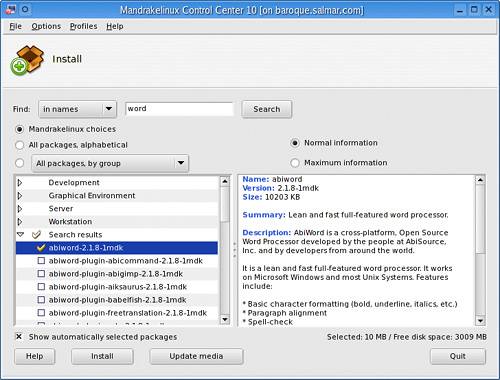 When you have found a piece of software you are looking for, click the checkbox next to the name. If additional packages are required, Rpmdrake will inform you of it. When you have everything picked out that you want, click Install. If you knew what package you wanted to install, you could easily do it from the command line (as root) like this: urpmi abiword Mandrake's urpmi Made Even EasierThose of you running Mandrake know that adding a package is as easy as typing "urpmi package_name" and letting the program do the rest. The urpmi program (or rpmdrake if you go graphical) will even go out to the right place (an update site, for example) and download what you need. In doing so, it will alert you to any dependencies that it needs to address. You may also even know that other sites offer Mandrake RPM repositories. So where are these sites, and how do you add urpmi repositories to your system? Start by visiting the Easy URPMI site at the Penguin Liberation Front (more on them shortly):
Once there, just fill in the form, identifying your Mandrake release level (10.1, 9.2, etc.), whether you are interested in regular distrib packages, updates, contribs, and so forth. Upon processing, the form will tell you what to type at the root prompt to get these sources added to your system. It's easy, and you'll be extending the number of available packages you can easily install on your system. Ah yes, the PLF. Some packages may not be legal in your part of the world, most notably DVD decryption libraries in the United States. If you are in the United States, you should not add the link to the PLF repository while on the page. If you do, you will be able to install packages that may not be legal in your jurisdiction, such as the aforementioned DVD decryption libraries. |
EAN: 2147483647
Pages: 247