NONPHOTOREALISTIC RENDERING (NPR)
|
|
On the other end of the rendering spectrum is nonphotorealistic rendering (NPR). This style of rendering throws out most of the attempt to simulate real-world reflection models to achieve a different artistic goal. This can be the simplification of a scene to make it easier to understand, the modification of the scene to highlight an aspect of the scene, or the simulation of some other method of illustration such as watercolor or pen and ink drawing. Using shaders, it's possible to create your own method of illustration along any one of these styles. Unfortunately, much of the research cited in these examples was done before hardware shaders existed (though there are quite a few RenderMan shaders out there), so ready-made hardware shader examples are few and far between for some of these techniques, but they are starting to become available. The basic technique is to use the lighting equations for specular light (basically, some n • l term) to modulate the intensity of the effect produced. Look at any of the Siggraph Proceedings since 1995, and you'll typically find a couple of papers on these techniques. You can also find some good reviews of the latest research in [GOOCH 2001] and [STROTHOTTE 2002]. Craig Reynolds maintains an excellent Web page that's up to date, with a ton of links to various papers at http://www.red3d.com/cwr/npr/. There's now an annual Nonphotorealistic Animation and Rendering Conference (NPAR). You can get more information about it at http://www.npar.org.
NPR Styles in 3D Rendering
NPR in 3D rendering can be roughly broken into a few different styles.
Painterly Rendering
This style is intended to simulate the results from brush-applied media. It's characterized by having a virtual brush apply media to the object's surface. Brush attributes include stroke weight, media loading, stroke attack and media attenuation over time, etc. Application of the media is sometimes done by calculating the particle flow of the media. You can find further examples of this style in [HAEBERLI 1990] and [MEIER 1996].
Pen and Ink, Engraving, and Line Art
This style is a high-contrast style where you're limited to an unvarying color intensity and can only adjust the line width. It's a simulation of using only an instrument of constant color intensity such as a pen to apply color. Figure 3.38, a rendering of Frank Lloyd Wright's Robie House, uses the technique described in [WINKENBACH 1994].
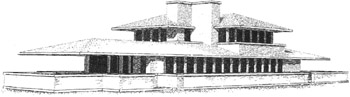
Figure 3.38: The pen-and-ink style.
A nice example of creating digital facial engraving from 2D images, which attempts to imitate traditional copperplate engraving using the techniques from [OSTROMOUKHOV 1999], can be seen in Figure 3.39. This technique uses multiple layers to lay down the different areas of the face in order to provide a sharp demarcation of the different facial regions.
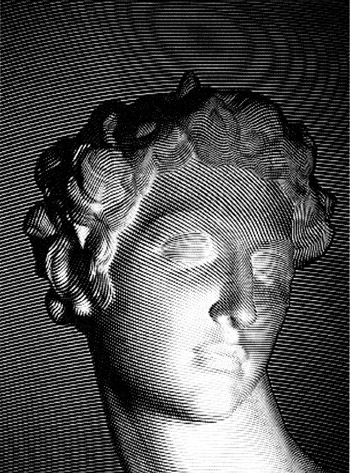
Figure 3.39: Engraving style [OSTROMOUKHOV 1999].
Sketching and Hatching
This style is similar to the preceding one but allows the use of tone as well. It imitates the look of charcoal and pencil with strokes that are hatched images scaled to approximate stroke density. Some nice examples of this work can be found in [WEBB 2002] and [PRAUN 2001]. The use of tonal art maps (TAMs) as textures that are used to control the degree of shading on an object gives some particularly nice results. The TAM in Figure 3.40 shows how the first map starts with a light degree of shading and the shading is built up till a fairly dark map is reached.

Figure 3.40: Tonal art maps [PRAUN 2001].
When these are applied in place of the traditional shading equations, you get some nice effects. Figure 3.41 shows a teapot rendered with TAMs.

Figure 3.41: Rendered using tonal art maps.
Halftoning, Dithering, and Artistic Screening
These techniques use digital halftoning to get range and material. Rather than simulate a brush or pen stroke, the simulation is of the halftoning technique typically used by printers to achieve density through the use of dots or lines of varying density [OSTROMOUKHOV 1999], [STREIT 1999].
‘Toon Shading, Cel Shading, Outlining, and Stylized Rendering
This is probably one of the best-known areas of NPR. These styles use a combination of simple gradient shading and edge outlining to get some visually stunning results. A particularly striking example found in [GOOCH 1998] shows how using changes in hue and saturation to show changes in the orientation of the model's surface clarify structure. They present an alternative lighting model to traditional Phong shading. Figure 3.42 shows the progression: (a) traditional Phong shading; (b) using their shading model with highlights and a cool-to-warm hue shift; (c) adding edge lines and highlights; (d) using Phong shading, edge lines, and two-colored lights.
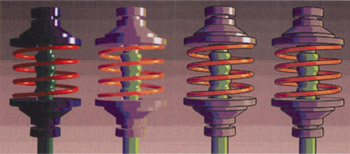
Figure 3.42: The stylized rendering [GOOCH 1998].
Another popular look is to use cel shading to get a cartoonlike feel. It's found a lot on computer-rendered scenes because it's fairly easy to generate automatically. A popular way of cel shading nontextured objects is to shade according to two areas (lit and unlit)-also called hard shading because of the hard delineation-or three areas (brightly lit, lit, and unlit). The vertex color is then set to one of these dark or bright colors according to the amount of light that's falling on the vertex. Figure 3.43 is from the game Jet Set Radio Future, and you can see two tones on the character's arms and three on the skates.
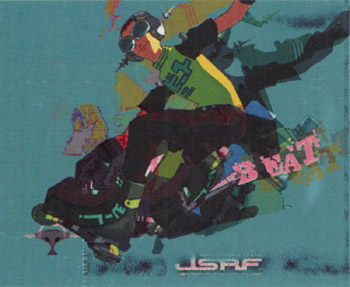
Figure 3.43: Cel shading found in the game Jet Set Radio Future. The cel shading on the character gives it a unique look.
Other Styles
Of course, there are many styles that don't quite fit into one of the previous types. These range from rendering fur and/or grass based upon a procedural texture placed near silhouette edges (graftals) by Kowalski [KOWALSKI 1999], which creates scenes rendered in a Dr. Seuss-like style. Figure 3.44 shows the traditional 3D scene.
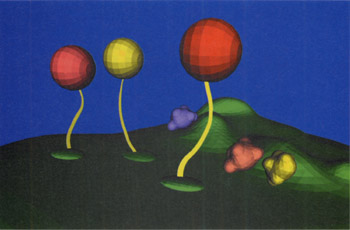
Figure 3.44: The 3D scene before the rendering of graftals [Kowalski 1999].
The edges of objects are determined and then an algorithm is used to graft on textured geometry, the edges are outlined, and all else is rendered with flat shading. The results look like Figure 3.45. With some attention to graftal coherency, it's possible to actually move around the scene.
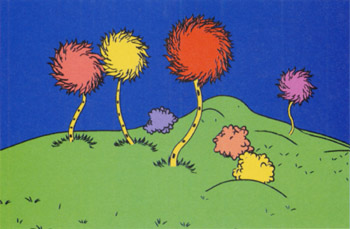
Figure 3.45: The 3D scene after the addition of graftals [Kowalski 1999].
|
|
EAN: 2147483647
Pages: 104
- Seeing Services Through Your Customers Eyes-Becoming a customer-centered organization
- Success Story #4 Stanford Hospital and Clinics At the forefront of the quality revolution
- Phase 1 Readiness Assessment
- Using DMAIC to Improve Service Processes
- Designing World-Class Services (Design for Lean Six Sigma)