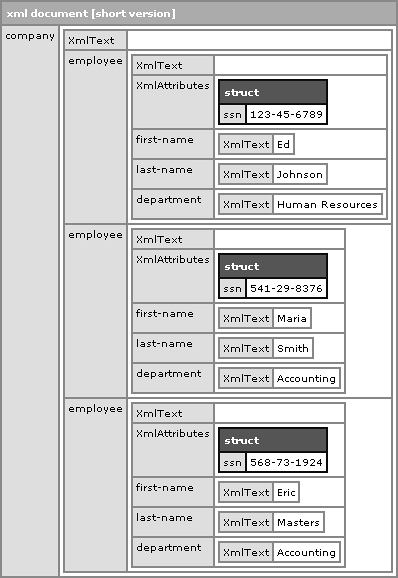Parsing XML Documents
| An XML document by itself is just a string of text. To harness the power of XML, you must parse it to create an object that ColdFusion can access much like a collection of structures and arrays. Using XmlParse()To parse an XML document stored somewhere on disk, use <cffile> and XmlParse(), as demonstrated in Listing 14.2. Listing 14.2. ParseXML.cfmParsing an XML Document on Disk <cffile action="READ" file="#ExpandPath('CompaniesAndEmployees.xml')#" variable="xmlDocument"> <cfset xmlObject = XmlParse(xmlDocument, "Yes")> <cfdump var="#xmlObject#"> Figure 14.1 shows the output of xmlObject in the browser. Figure 14.1. A ColdFusion XML object as displayed by <cfdump>.
That was pretty painless, wasn't it? By parsing the document contents with the XmlParse() function, we converted the XML document into an object that ColdFusion recognizes as a set of employees, rather than just as a string of text. The "Yes" is the value of the caseSensitive argument to XmlParse(), which makes the created object case-sensitive. |
Advanced Macromedia ColdFusion MX 7 Application Development
ISBN: 0321292693
EAN: 2147483647
EAN: 2147483647
Year: 2006
Pages: 240
Pages: 240