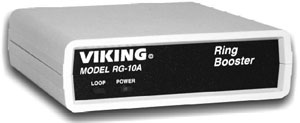Hardware Problems
| Sometimes, hardware devices simply fail. When this happens, it can appear to be related to configuration. The main difference between configuration and hardware failures is that for configuration issues, the system may never have worked properly or may have malfunctioned after a configuration change. With hardware failures, the system once worked and now doesn't, even though you changed nothing. TA failureTAs can fail occasionally. Sometimes, the failure is due to a faulty power supply or loss of wall power; at other times, the cause of the failure is less obvious. Perhaps an internal circuit failed, and the only indication you have is the failure of the device to connect to your VoIP provider. The status lights on your TA may offer some indication of what the problem is. You can report the status of these lights to your VoIP provider's support staff to help them determine why your TA failed. No PowerWhen power is lost to the TA, you will see no lights at all. The cause may lie with the device's power supply module, or in the power strip or surge suppressor to which you have the device connected. Occasionally, you may lose wall power; in this case, you will probably notice several devices out at the same time. Most power issues can be isolated and repaired fairly quickly. If the power supply module is lost, however, you might have to call for a new one that will take some time to be delivered. Tip The process of issuing a replacement part is called RMA (for returned merchandise authorization). When you are asked to send in your old unit, be sure to ask for an RMA number. This code will ensure that your returned device is credited to your account and that you will not be charged for the replacement device. When you have no power lights, work your way from the TA device to the wall. Plug a small table lamp into the outlet the device uses on your power strip. If the lamp fails to light, plug it into the wall outlet. If the lamp does light, you will need to reset or replace your power strip. If you determine that your power supply module is bad, call the manufacturer of your TA device to request a replacement. You might also be able to order a new module from your VoIP provider. The Blinking Lights are Trying to Tell you SomethingIf your TA's status lights are steady or blinking, you can safely rule out power failure. Call your VoIP provider to report the sequence of the blinking lights. Different blink rates or the blinking of certain lights while others are steady can be an indication of the cause of the malfunction. It could turn out to be a configuration issue or a hardware failure. If the status code reports a device failure, your provider will request that you send your TA in for replacement. If your provider wants to replace your TA, inquire about an advance replacement. Getting the replacement unit in the mail before yours arrives in the shop will have you online much more quickly. Home wiring problemsIf you have chosen to distribute your Internet phone over your home's existing phone cables, you might run into one of the issues in this section. The remedies for these issues vary from simply reducing the number of connected phones to rewiring some of your wall jacks. Not all Phones RingTo cause phones in your home to ring, your TA applies a ring voltage to the wires connecting it to your phones. If this voltage is raised above a certain level, it causes the phones in your home to begin ringing. Each phone draws a certain amount of electrical current off the line as it rings. If too many phones are connected, not all of them will receive enough electrical current to ring. The way to prevent this situation is to evaluate the ringer load of the phones on your system. By adding up these numbers and comparing the result with the TA's maximum ringer load, you will know if you are overloading the lines. Most TAs are able to ring the equivalent of four or five old-style Bell telephones. The ringers of these phones were used as a baseline for the Ringer Equivalence Number (REN) a relative rating of the current draw of an individual phone and were given a REN of 1. If you inspect the manufacturers' tags on your phones, look for the term REN or Ringer Equivalence. These items will be listed as decimal numbers indicating the relative current draw required to activate a ring tone on that phone. Modern phones use as little as a few hundredths of the current required by an old-style phone. It is possible, therefore, to connect many of these devices to a TA. If you suspect ringer-load issues, add up the REN values from all phones on the line. If the sum is more than 4, you might need to disconnect some phones or buy a ring booster device (Figure 6.8). A ring booster uses supplemental power to boost the ringer-load capacity of your system, allowing it to ring more telephones. Devices with ringer-load ratings of 15 or more are available online. Just Google "ring booster" for a list of Web sites selling these devices. Figure 6.8. The Viking RG-10A Ring Booster is available from many online retailers. No Dial ToneIf you receive a dial tone when you're connected directly into your TA but not from one or more phones on your home phone system, you will have to isolate improper wiring at some location in the system. It is best to approach this problem methodically, working your way out from the TA or known-good phone jacks. If no jacks are working, check the wires in the jack to which you have connected the TA. If these wires are not properly connected, you have solved the problem. Check to be sure that the colors used in this jack are the same ones used in other jacks in your home. Refer to Chapter 4 for specific connection tips. If some jacks work, check your connections in the distribution panel or demarcation point. One or more jacks may need to be connected into your system. Connect all like colors to interconnect all cables. If you still do not get a dial tone everywhere, you will need to obtain a line tester for a few dollars at your local hardware store or home center (Figure 6.9). Use this device to test for disconnected wires and reversed wires at your phone jacks. Figure 6.9. A dual-line telephone line tester from Radio Shack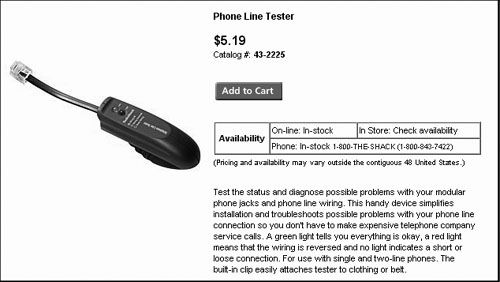 Second Line does not WorkIf you have activated the second line of your TA, you can distribute it throughout your home as well. If you followed the instructions in Chapter 4 for distributing your second line, and some or all jacks do not have a dial tone for the second line, check the wiring in each jack. If the jack where you connected the TA uses black and yellow or orange and white orange wires for the second line, make sure that all other jacks in your home are wired the same way. In addition, make sure the cables that are connected in your junction box or demarcation point are interconnected to carry the signal in these wires to all jacks in the home. To use a second line, you need either a two-line phone or a splitter jack that makes Line 2 available for a single-line phone (Figure 6.10). Figure 6.10. Use a jack splitter similar to the Allen Tel AT173 two-line modular adapter to access both lines with a single-line phone. If necessary, use a telephone line tester to test the connections in your two-line jacks for proper connections. |
EAN: 2147483647
Pages: 94