To Free or Not To Free
| [ LiB ] |
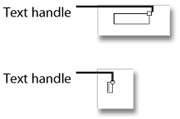
You place text blocks on the Stage using the Text Tool. When creating static text, you can place it in a free block so that it expands as you type, or in a fixed block that expands and wraps words automatically as you type.
You can switch the text block between fixed and free modes easily by fiddling with the text block handle. To change from fixed to free, double-click the square handle (fixed block) and it switches to the round handle (free block). Alternately, if you have a free block and want it to be fixed, grab the circle handle and drag it to define the text block's size and thereby set it to be fixed.
It may be your instinct to resize a text field using the Free Transform Tool. Although this is an option, remember that this will stretch the text itself, whereas dragging the text block handle will only size the block and not the actual text.
| [ LiB ] |
EAN: 2147483647
Pages: 300