Quick Span Select
| [ LiB ] |
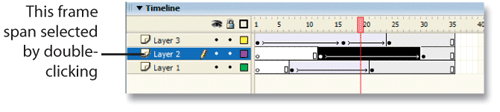
Moving entire segments of your Timeline, such as a set of frames, is a common task. It can also require some rather good hand-eye coordination if your frames are at the default size and you're working on two hours sleep, as I've been known to do. Instead of clicking and dragging to select a particular segment of your Timeline, just double-click a frame in the Timeline and it will select all frames in that frame span. Now you can easily move the block of selected frames around your Timeline. You may remember this style of frame selection (called span selection) from the old Flash 5 Timeline. The only difference is that in Flash 5, you only had to click once.
Be careful while using span selection this way. If you have a tween in place, double-clicking like this will not select the last keyframe for that tween. So you could end up breaking a good tween if you're not paying attention. To include the last keyframe as well, hold down the SHIFT key when double-clicking. See, there's always a solution.
| [ LiB ] |
EAN: 2147483647
Pages: 300