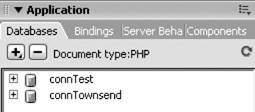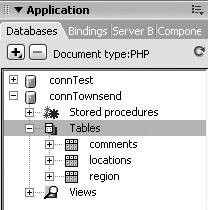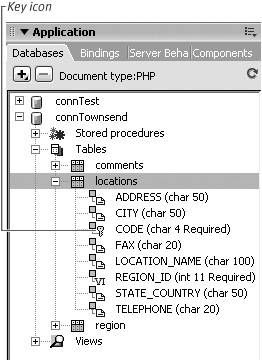Viewing a Database
| Once you make a connection to a database in Dreamweaver, that database is available as a source of dynamic content. However, before you add dynamic content to pages, you may want to review what content is available in a specific database. You can use the Databases panel to view the structure of each database table, including the field names and data types, as well as the current table data. To view a database in Dreamweaver:
|
EAN: 2147483647
Pages: 129