Section 11.5. Routing
11.5. RoutingTo see the routing table used by the system, you can use the Netstat tab of the Network Utility application, click the Display routing table information radio button, and then hit the Netstat button, as shown in Figure 11-7. This outputs the same routing table information as the netstat -r command, shown in Example 11-5. Example 11-5. The routing table as displayed by netstat -r$ netstat -r Routing tables Internet: Destination Gateway Flags Refs Use Netif Expire default 192.168.79.1 UGSc 19 13 en0 192.168.79 link#4 UCS 6 0 en0 192.168.79.1 0:0:d1:f0:67:9 UHLW 5 0 en0 1178 192.168.79.9 127.0.0.1 UHS 0 0 lo0 127 127.0.0.1 UCS 0 0 lo0 127.0.0.1 127.0.0.1 UH 13 259841 lo0 169.254 link#4 UCS 0 0 en0 Internet6: Destination Gateway Flags Netif Expire ::1 link#1 UHL lo0 fe80::%lo0/64 fe80::1%lo0 Uc lo0 fe80::1%lo0 link#1 UHL lo0 ff01::/32 ::1 U lo0 ff02::/32 ::1 UC lo0 Figure 11-7. Using Network Utility to examine routing information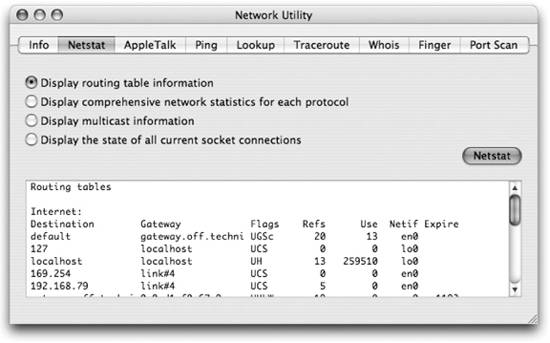 There are two parts to the routing table: the first is the Internet table for routing packets to IPv4-based networks; the second is the Internet6 table for routing packets to IPv6-based networks. Each part contains a set of entries. Here's what the first few entries in the Internet table mean:
The Internet6 table, shown in Example 11-5, contains the same sort of information but with IPv6 instead of IPv4 addresses. The most useful entry in these tables is the default route. When you are having problems connecting to the network, you can quickly check to see whether the system has a default route. Example 11-6 shows the output of netstat -r when all the network connections on a machine are down. As you can see, the only machine that packets can get to is localhost. You can also see that when the network interfaces are all down, there is no default route, as traffic is not able to leave the machine. Example 11-6. The routing table with no external routes$ netstat -r Routing tables Internet: Destination Gateway Flags Refs Use Netif Expire 127 127.0.0.1 UCS 0 0 lo0 127.0.0.1 127.0.0.1 UH 16 259946 lo0 224.0.0/4 127.0.0.1 UCS 2 0 lo0 224.0.0.2 127.0.0.1 UHW 1 1 lo0 224.0.0.251 127.0.0.1 UHW 1 7 lo0 Internet6: Destination Gateway Flags Netif Expire ::1 link#1 UHL lo0 fe80::%lo0/64 fe80::1%lo0 Uc lo0 fe80::1%lo0 link#1 UHL lo0 ff01::/32 ::1 U lo0 ff02::/32 ::1 UC lo0 |
EAN: 2147483647
Pages: 166