Section 11.6. Active Network Connections
11.6. Active Network ConnectionsTo dig a bit deeper, you can take a look at all the active network connections on your machine. To do this, use the same Netstat tab in Network Utility, click the radio button next to "Display the state of all current socket connections," and the hit the Netstat button. It usually takes a few seconds to generate the result, which is shown in Figure 11-8. This displays the same information as typing netstat -a into a Terminal window, shown in Example 11-7. Example 11-7. Some output from netstat -a$ netstat -a Active Internet connections (including servers) Proto Recv-Q Send-Q Local Address Foreign Address (state) tcp4 0 0 192.168.79.9.50836 192.168.79.5.993 ESTABLISHED tcp4 0 0 192.168.79.9.49932 192.168.79.5.993 CLOSE_WAIT tcp4 0 0 192.168.79.9.49894 192.168.79.5.5900 ESTABLISHED tcp4 0 0 192.168.79.9.49593 17.250.248.64.993 ESTABLISHED tcp4 0 0 *.* *.* CLOSED tcp4 0 0 192.168.79.9.49225 205.188.7.200.5190 ESTABLISHED tcp4 0 0 *.* *.* CLOSED tcp4 0 0 127.0.0.1.1033 127.0.0.1.925 ESTABLISHED tcp4 0 0 127.0.0.1.925 127.0.0.1.1033 ESTABLISHED tcp4 0 0 *.* *.* CLOSED tcp46 0 0 *.6942 *.* LISTEN tcp4 0 0 *.6942 *.* LISTEN Figure 11-8. Using Network Utility to examine network connections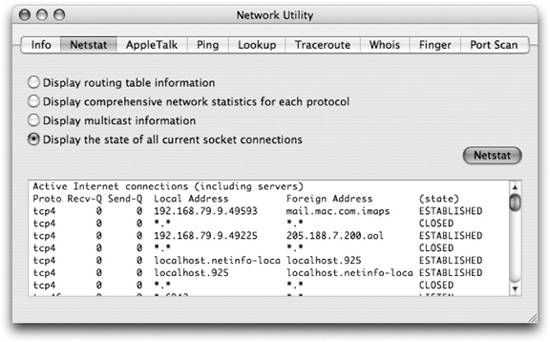 Each item in the list shows the local and remote addresses and ports in the form host.port where the port name is translated, if known, into a service name such as http or imap. In Example 11-7, the first connection listed is from the local machine to a server at mac.com. The connection is using the secure IMAP protocol. |
EAN: 2147483647
Pages: 166