The LinkedList Class
We now present a class LinkedList which implements the List interface from Chapter 5. A LinkedList has one field front, which is a ListNode. As in a LinkedStack, this node may in turn contain other ListNodes. The fields and trivial methods are shown in Figure 6-18.
Figure 6-18. A LinkedList contains a single chain of ListNodes.
1 /** A linked list. */
2 public class LinkedList implements List {
3
4 /** The first node in the List. */
5 private ListNode front;
6
7 /** A LinkedList is initially empty. */
8 public LinkedList() {
9 front = null;
10 }
11
12 public boolean isEmpty() {
13 return front == null;
14 }
15
16 }
|
Many of the LinkedList methods involve walking down the chain of references. The general form of this code is:
for (ListNode node = front;
node != null;
node = node.getNext()) {
// Do something with node.getItem()
}
The variable node refers to the node currently being processed. To advance to the next node, we set node to node.getNext().
This technique is used in the contains(), size(), and toString() methods (Figure 6-19).
Figure 6-19. Many LinkedList methods walk down the list using for loops.
1 public boolean contains(E target) {
2 for (ListNode node = front;
3 node != null;
4 node = node.getNext()) {
5 if (node.getItem().equals(target)) {
6 return true;
7 }
8 }
9 return false;
10 }
11
12 public int size() {
13 int tally = 0;
14 for (ListNode node = front;
15 node != null;
16 node = node.getNext()) {
17 tally++;
18 }
19 return tally;
20 }
21
22 public String toString() {
23 String result = "(";
24 for (ListNode node = front;
25 node != null;
26 node = node.getNext()) {
27 result += node.getItem() + " ";
28 }
29 return result + ")";
30 }
|
Notice that these loops do not use an int to keep track of the current position in the list. We know when we've reached the end of the loop when node is null. In contrast, the get() and set() methods (Figure 6-20) do use an int, since they want to advance only a specific number of nodes.
Figure 6-20. The get() and set() methods advance index nodes down the list.
1 public E get(int index) {
2 ListNode node = front;
3 for (int i = 0; i < index; i++) {
4 node = node.getNext();
5 }
6 return node.getItem();
7 }
8
9 public void set(int index, E target) {
10 ListNode node = front;
11 for (int i = 0; i < index; i++) {
12 node = node.getNext();
13 }
14 node.setItem(target);
15 }
|
It appears that the add() method can be written in a similar way. We advance down the List until we get to the last node, at which point we tack on a new one (Figure 6-21).
Figure 6-21. Broken first draft of the add() method.
1 public void add(E target) {
2 ListNode last = front;
3 while (last.getNext() != null) {
4 last = last.getNext();
5 }
6 last.setNext(new ListNode(target));
7 }
|
Unfortunately, there is a catch. What if the List is empty? The method will throw a NullPointer-Exception when we try to invoke last.getNext() on line 4.
One solution is to add code to deal with this special case (Figure 6-22). There is, however, a more elegant way to handle the problem.
Figure 6-22. Special code is needed to handle the case where the LinkedList is empty.
1 public void add(E target) {
2 if (isEmpty()) {
3 front = new ListNode(target);
4 } else {
5 ListNode last = front;
6 while (last.getNext() != null) {
7 last = last.getNext();
8 }
9 last.setNext(new ListNode(target));
10 }
11 }
|
The Predecessor Interface
Lines 3 and 9 of Figure 6-22 do almost exactly the same thing: create a new ListNode and set some reference to point to it. In line 3, this reference is the front field of a LinkedList. In line 9, it is the next field of a ListNode.
We can use polymorphism to write a single line of code which does whichever of these things is appropriate. If we have a variable which can refer to either a LinkedList or a ListNode, we can invoke a method on it which says, "Here is a new node. Make it the next one after you."
This variable must be of a polymorphic type. We have two choices: it can be some class which is a superclass of both LinkedList and ListNode, or it can be an interface which both of these classes implement. Since these classes have no fields or methods in common, a superclass doesn't really make sense; an interface is a better choice.
The Predecessor interface is given in Figure 6-23. It also describes a method getNext(), which returns the next node after the Predecessor.
Figure 6-23. The Predecessor interface.
1 /**
2 * Something that has a next ListNode.
3 */
4 public interface Predecessor {
5
6 /** Get the next ListNode. */
7 public ListNode getNext();
8
9 /** Set the next ListNode. */
10 public void setNext(ListNode next);
11
12 }
|
In order to use this interface, both ListNode and LinkedList will have to implement it. ListNode already provides these methods, so we just have to change the first noncomment line to:
public class ListNode implements Predecessor {
In the LinkedList class, we have to provide both of these methods and change the first noncomment line (Figure 6-24).
Figure 6-24. The LinkedList class must be modified to implement Predecessor.
1 /** A linked list. */
2 public class LinkedList implements List, Predecessor {
3
4 public ListNode getNext() {
5 return front;
6 }
7
8 public void setNext(ListNode next) {
9 front = next;
10 }
11
12 }
|
The LinkedList class now implements two different interfaces. This is illustrated in Figure 6-25.
Figure 6-25. The Predecessor interface is implemented by two classes. The LinkedList class implements two interfaces.
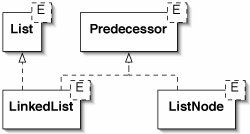
Now we can write a more elegant version of the add() method for LinkedList (Figure 6-26).
Figure 6-26. The Predecessor interface allows us to write a shorter version of add() than the one in Figure 6-22.
1 public void add(E target) {
2 Predecessor last = this;
3 while (last.getNext() != null) {
4 last = last.getNext();
5 }
6 last.setNext(new ListNode(target));
7 }
|
Two-Finger Algorithms
We now consider the two remove() methods. One of these methods removes the element at a particular position; the other removes a particular Object. Both make use of the technique of splicing out a node. They also use the Predecessor interface to avoid special code for the case where the node being removed is the first one.
In each method, we walk down the list looking for either the ith node or the node containing target. Once we find the offending node, we have a problem: we've forgotten the previous node!
Our solution is to keep track of two nodes: the previous one and the current one (Figure 6-27). Since such an algorithm points at two consecutive nodes on each pass through its loop, it is known as a two-finger algorithm.
Figure 6-27. In a two-finger algorithm, two variables (prev and next) refer to two consecutive ListNodes. Labels on the references between objects are omitted for brevity.
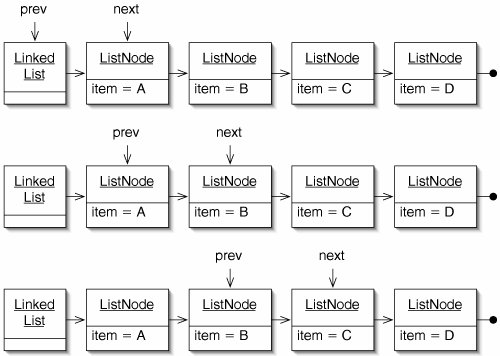
The code for the remove() methods is given in Figure 6-28.
Figure 6-28. Both of the remove() methods are two-finger algorithms.
1 public E remove(int index) {
2 Predecessor prev = this;
3 ListNode node = front;
4 for (int i = 0; i < index; i++) {
5 prev = node; 6 node = node.getNext(); 7 } 8 prev.setNext(node.getNext()); 9 return node.getItem(); 10 } 11 12 public boolean remove(E target) { 13 Predecessor prev = this; 14 ListNode node = front; 15 while (node != null) { 16 if (node.getItem().equals(target)) { 17 prev.setNext(node.getNext()); 18 return true; 19 } 20 prev = node; 21 node = node.getNext(); 22 } 23 return false; 24 } |
The ListIterator Class
All that remains is the iterator() method. As in ArrayList, it simply creates and returns an Iterator (Figure 6-29).
Figure 6-29. The iterator() method returns an instance of ListIterator.
1 public java.util.Iterator iterator() {
2 return new ListIterator(this);
3 }
|
Specifically, it returns an instance of the ListIterator class (Figure 6-30). A ListIterator keeps track of both the node containing the Object most recently returned by next() and the predecessor of that node.
Figure 6-30. The ListIterator class.
| 1 /** Iterator used by the LinkedList class. */ 2 public class ListIterator implements java.util.Iterator { 3 4 /** The Predecessor of node. */ 5 private Predecessor prev; 6 7 /** 8 * The ListNode containing the last element returned, or the 9 * LinkedList itself if no elements have yet been returned. 10 */ 11 private Predecessor node; 12 13 /** The ListIterator starts at the beginning of the List. */ 14 public ListIterator(LinkedList list) { 15 prev = null; 16 node = list; 17 } 18 19 public boolean hasNext() { 20 return node.getNext() != null; 21 } 22 23 public E next () { 24 prev = node; 25 node = node.getNext(); 26 return ((ListNode)node).getItem(); 27 } 28 29 public void remove() { 30 prev.setNext(node.getNext()); 31 node = prev; 32 } 33 34 } |
The remove() method of ListIterator leaves both prev and node referring to the same Predecessor. This is not a problem, because hasNext() does not look at prev, and next() begins by setting prev = node anyway.
Exercises
| 6.8 |
Modify the get() and set() methods (Figure 6-20) so that they throw an Index-OutOfBoundsException if the argument index is either too low (less than 0) or too high (greater than or equal to the length of the list). |
| 6.9 |
Write an equals() method for the LinkedList class. |
| 6.10 |
Write a method indexOf() that takes one argument, an element target, and returns the index of the first occurrence of target in this LinkedList, or -1 if target does not appear. |
| 6.11 |
Write a method removeAll() that takes one argument, an element target. It removes all elements which are equals() to target from this LinkedList. |
| 6.12 |
Write a method count() that takes one argument, an element target. It returns the number of elements in this LinkedList which are equals() to target. |
| 6.13 |
Rewrite both versions of remove() so that only one variable is needed. (Hint: Replace node with prev.getNext().) |
| 6.14 |
Modify ListIterator so that next() tHRows a java.util.NoSuchElementException if there are no more elements to visit. |
| 6.15 |
Modify ListIterator so that remove() throws a java.util.IllegalStateException when appropriate. Is it necessary to add an additional field as in Exercise 5.25? |
| 6.16 |
Can the toString() method from Exercise 5.26 be used in the LinkedList class? |
| 6.17 |
Draw a UML class diagram showing the relationship between the ListIterator, LinkedList, ListNode classes. |
| 6.18 |
Draw a UML instance diagram showing the state of a ListIterator after an invocation of remove(). |
| 6.19 |
If we made GoFishHand (Chapter 5) extend LinkedList instead of ArrayList, would we have to change anything else in the GoFishHand or GoFish classes? Explain. |
| 6.20 |
Can line 24 in Figure 6-30 be replaced with prev = prev.getNext()? Explain. |
| 6.21 |
Explain why a cast is needed on line 26 of Figure 6-30. |
| 6.22 |
Write a LinkedList method swap() that takes two ints as arguments and swaps the elements at those two positions. Your method should not traverse the list twice to find the two elements, and it should not create or destroy any nodes. |
The Java Collections Framework Revisited |
Part I: Object-Oriented Programming
Encapsulation
Polymorphism
Inheritance
- Inheritance
- Extending a Class
- The Object Class
- Packages and Access Levels
- Summary
- Vocabulary
- Problems
- Projects
Part II: Linear Structures
Stacks and Queues
- Stacks and Queues
- The Stack Interface
- The Call Stack
- Exceptions
- The Queue Interface
- Summary
- Vocabulary
- Problems
- Projects
Array-Based Structures
- Array-Based Structures
- Shrinking and Stretching Arrays
- Implementing Stacks and Queues
- The List Interface
- Iterators
- The Java Collections Framework: A First Look
- Summary
- Vocabulary
- Problems
- Projects
Linked Structures
- Linked Structures
- List Nodes
- Stacks and Queues
- The LinkedList Class
- The Java Collections Framework Revisited
- Summary
- Vocabulary
- Problems
- Projects
Part III: Algorithms
Analysis of Algorithms
- Analysis of Algorithms
- Timing
- Asymptotic Notation
- Counting Steps
- Best, Worst, and Average Case
- Amortized Analysis
- Summary
- Vocabulary
- Problems
- Projects
Searching and Sorting
- Searching and Sorting
- Linear Search
- Binary Search
- Insertion Sort
- The Comparable Interface
- Sorting Linked Lists
- Summary
- Vocabulary
- Problems
- Projects
Recursion
- Recursion
- Thinking Recursively
- Analyzing Recursive Algorithms
- Merge Sort
- Quicksort
- Avoiding Recursion
- Summary
- Vocabulary
- Problems
- Projects
Part IV: Trees and Sets
Trees
Sets
- Sets
- The Set Interface
- Ordered Lists
- Binary Search Trees
- Hash Tables
- The Java Collections Framework Again
- Summary
- Vocabulary
- Problems
- Projects
Part V: Advanced Topics
Advanced Linear Structures
- Advanced Linear Structures
- Bit Vectors
- Sparse Arrays
- Contiguous Representation of Multidimensional Arrays
- Advanced Searching and Sorting
- Summary
- Vocabulary
- Problems
- Projects
Strings
Advanced Trees
- Advanced Trees
- Heaps
- Disjoint Set Clusters
- Digital Search Trees
- Red-Black Trees
- Summary
- Vocabulary
- Problems
- Projects
Graphs
- Graphs
- Terminology
- Representation
- Graph Traversal
- Topological Sorting
- Shortest Paths
- Minimum Spanning Trees
- Summary
- Vocabulary
- Problems
- Projects
Memory Management
Out to the Disk
- Out to the Disk
- Interacting with Files
- Compression
- External Sorting
- B-Trees
- Summary
- Vocabulary
- Problems
- Projects
Part VI: Appendices
A. Review of Java
- A. Review of Java
- A.1. The First Program
- A.2. Variables and Types
- A.3. Loops
- A.4. Interacting with the User
- A.5. Branching
- A.6. Methods and Breaking Out
- A.7. Constants
- A.8. Operators
- A.9. Debugging
- A.10. Coding Conventions
B. Unified Modeling Language
C. Summation Formulae
- C. Summation Formulae
- C.1. Sum Notation
- C.2. Sum of Constants
- C.3. Sum of First n Integers
- C.4. Sums of Halves and Doubles
- C.5. Upper Limit on Sum of a Function
- C.6. Constant Factors
D. Further Reading
Index
EAN: 2147483647
Pages: 216
