Section 14.6. Adjusting Paragraph Spacing
14.6. Adjusting Paragraph SpacingBy default, the browser inserts a line break between paragraphs. You know this. You've seen this. You also know from Chapter 6 that you can use CSS to adjust the amount of space that the browser inserts. Here is how it's done. As before, the same rules apply:
When you get to the CSS Rule Definition dialog box, go to the Box category, and uncheck the Same For All option under Margin. Then supply values for the Top and Bottom fields, as Figure 14-16 shows. These don't have to be the same value, but for a more balanced look, make them the same. Figure 14-16. To control the space between paragraphs, set values for the top and bottom margins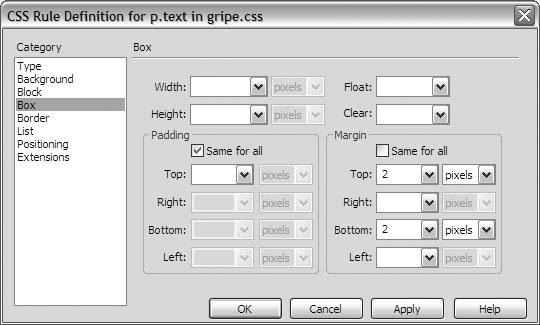 The less space you insert between paragraphs, the greater the need for you to indent the first line of each paragraph. Otherwise, your text becomes very hard to read. To indent the first line, go to the Block category of the CSS Rule Definition dialog box, and type a value in the Text Indent field, as Figure 14-17 shows. Figure 14-17. Indent the first line of your paragraphs with the Text Indent field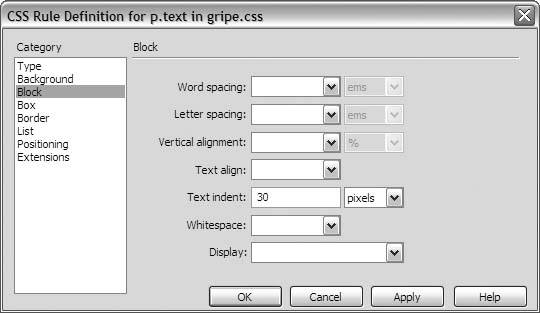
The sample values create a paragraph style much like the one in Figure 14-18. Figure 14-18. The text indent is 30 px, and the vertical margins are 2 px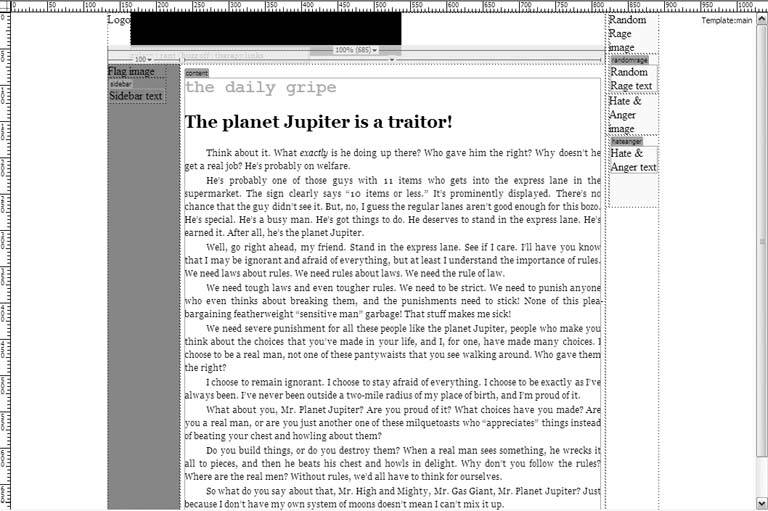
|
EAN: 2147483647
Pages: 154