Chapter 2. Tip 2: Secure Your Wireless Network
|
It is pretty likely that you are currently (or will soon be) using a wireless networking device in your home. Wireless is great for all the flexibility it affords when it comes to setting up a home network, and it is cool when you want to surf the web or check e-mail when you are on the deck, or couch… or toilet (like you've never done it). Wireless is affordable, flexible, and easy to install, and in general we highly recommend it. The problem is that to make it easy to install the manufacturers turn off most if not all the security features so that it connects easily out of the box. In fairness, most of the manufacturers we have looked at do have quick-start guides that show how to enable security, but as we demonstrate in this chapter many people just don't bother. This could be an expensive mistake if you consider what it costs to repair your credit history. 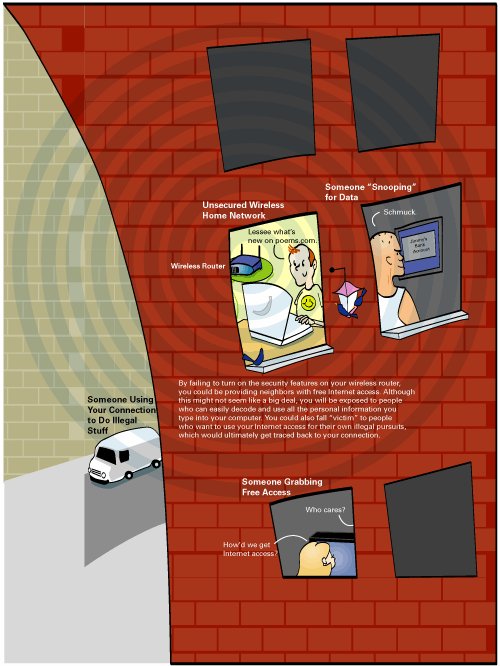 |
EAN: 2147483647
Pages: 130
