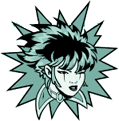Lesson10.2.Viewing Project Costs
Lesson 10.2. Viewing Project CostsFigure 10-2. The project and project summary task costs in Task Sheet view.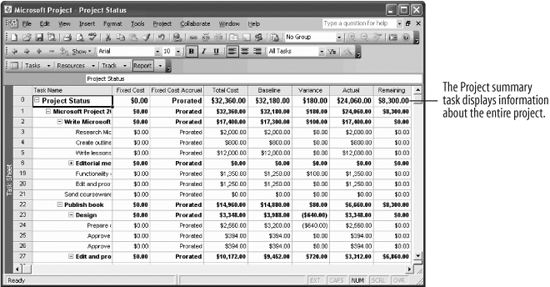 The Project Statistics dialog box is useful for viewing the total costs of the project. But this lesson will show you how to view an even more detailed account of the overall costs of the project.
|
EAN: 2147483647
Pages: 156