Pull It Together
| Sometimes when you open a PDF file in Illustrator, the text is editable but it comes in as a series of separate text blocks (or lines), instead of one big text block. Luckily, there's an easy fix. Use the Selection tool (V), with the Shift key held down, to select all the text blocks, then cut the text using the Command-X (PC: Control-X) keyboard shortcut. Drag out a text block with the Type tool (T) and press Command-V (PC: Control-V) to paste. Now the text will flow within one text block. 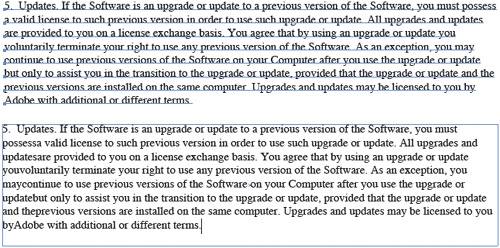 |
Illustrator CS2 Killer Tips
ISBN: 032133065X
EAN: 2147483647
EAN: 2147483647
Year: 2006
Pages: 473
Pages: 473
Authors: Dave Cross, Matt Kloskowski