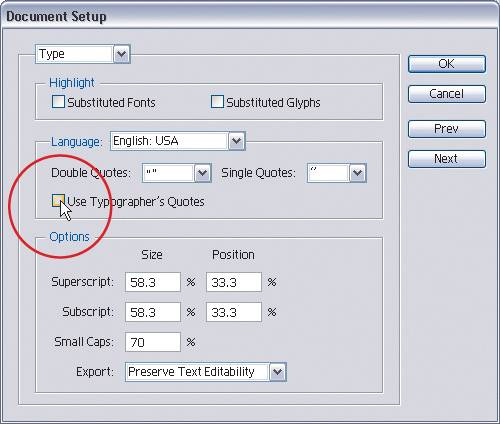Turn Off Typographer s Quotes
Turn Off Typographer's QuotesWe almost hesitate to mention this one, because hopefully there aren't too many times where you'd want this option turned off. But, in case you don't want the quotation key to automatically turn into typographer's quotes (meaning you want straight quotes), you can turn off this option. From the File menu, choose Document Setup, select Type from the top pop-up menu, and uncheck Use Typographer's Quotes. Of course, if you change your mind, you can always convert "dumb" quotes back into "smart" quotes by selecting your text and choosing Type>Smart Punctuation. Make sure the Smart Quotes checkbox is turned on, and click OK. |
Illustrator CS2 Killer Tips
ISBN: 032133065X
EAN: 2147483647
EAN: 2147483647
Year: 2006
Pages: 473
Pages: 473
Authors: Dave Cross, Matt Kloskowski