Opacity Masks
| An opacity mask adds the ability to make portions of an object transparent. To create an opacity mask, draw an object filled with black or shades of gray and position it over the object to which you want to apply the mask (black completely hides objects, gray creates partial transparency). Select both objects and from the Transparency palette's flyout menu, choose Make Opacity Mask. Deselect the Clip checkbox. To temporarily disable the opacity mask, press-and-hold the Shift key and click on the mask thumbnail in the Transparency palette. To see the mask and edit it, press-and-hold the Option key (PC: Alt key) and click on the mask thumbnail. To return to the normal view, click on the object thumbnail (on the left in the palette). 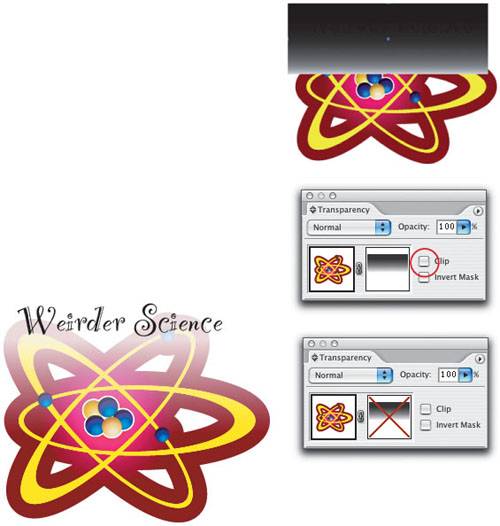 |
Illustrator CS2 Killer Tips
ISBN: 032133065X
EAN: 2147483647
EAN: 2147483647
Year: 2006
Pages: 473
Pages: 473
Authors: Dave Cross, Matt Kloskowski