Software for Creativity
| The iDVD, iMovie, and iPhoto applications (all part of the iLife suite) are designed to help you organize, edit, and distribute your digital photos and movies. iMovie HD and iDVDHaving neither children nor an exhibitionistic streak, I am not in the target audience for iMovie and iDVD. As you've probably guessed, iMovie is for editing movies downloaded from your digital video camera, and iDVD is for creating DVDs, complete with menus and graphics. Both are excellent programs, and Mac mini users get them for free. Both are entry-level versions of fuller, professional-level programsFinal Cut Pro and DVD Studio Prothat Apple sells to people who earn their living making movies and DVDs. The first time I used iMovie, I shot some video at the going-away party for a co-worker as a demonstration; it took me about 30 minutes to feel comfortable with the program (Figure 9.18). There is no big manual for iMoviejust help filesbecause the program doesn't need one. It was only later that I discovered the tutorials at the iMovie Web site. Figure 9.18. iMovie has a simple interface yet provides the novice videographer with much of the functionality of a professional software package. iMovie comes with a handful of effects, including the Ken Burns Effect (up there in the top-right corner), which lets you add a sense of motion to still images. (Courtesy Apple Computer) Using a feature called Magic iMovie, you can have the program do the work of assembling a movie for you. The program will import and arrange your video on a timeline, creating a movie from start to finish. It can optionally add titles, transitions, chapter markers, and a soundtrack. When the movie is completed, the program can also automatically send it to iDVD. The HD in the name stands for "high-definition," and the program supports HDV 720p and 1080i widescreen formats. note If I were buying a Mac strictly for video editing or even with the intention of creating home movies on a regular basis, I'd buy an iMac or Power Mac rather than a Mac mininot that the Mac mini can't do the work, but a faster processor and larger hard drive would be quite useful. With a compatible FireWire digital video camera, getting video off the camera is plug-and-play simplewith iMovie able to fully control the camera. Editing is easy to learn, but making the proper artistic edits takes some skill and learning. Fortunately, television has made most of us fairly video literate, so it's easy to imitate something we've seen before. And iMovie includes a basket full of special effects. iDVD, included with Macs that have a built-in DVD recorder (which Apple calls a SuperDrive), makes it pretty simple to put one or more movies, as well as slide shows, on a single DVD. iDVD creates the menu structure that's necessary for using the disc with a consumer DVD player. It's lots of fun to use (Figure 9.19). Figure 9.19. This is iDVD, which lets you bring an extra bit of Hollywood to your home videos before you burn them to disc. Remember that you need a SuperDrive-equipped Mac mini to burn DVDs.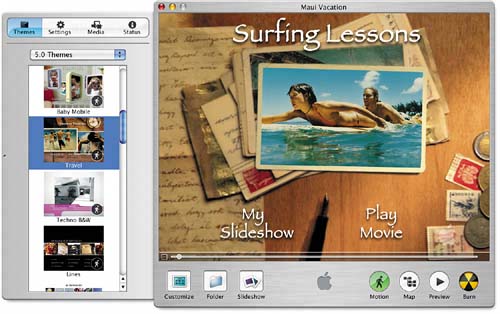 iPhotoHere's a program that I think has been a tad overrated, mostly because of confusion over what it does. If you always take perfect digital photographsor are just too lazy to make them betterthen iPhoto may be all the digital photography software you need. You can use it to import photos from your camera to your Mac, do some touch up, print the images, create Web pages, and assemble your photos into very cool books that Apple will have professionally printed for you (Figure 9.20). With iPhoto 5, Apple lowered the prices of the books and added new sizes, making them attractive as photographic scrapbooks or as gifts. Figure 9.20. Celebrate special occasions (or any time) with a photo book created from in iPhoto. You can use images you've sized and doctored in another program (such as Adobe Photoshop Elements). iPhoto 5 also has better image-enhancement capabilities than previous versions and supports RAW image formats, which some photographers will find useful. None of those things are really what iPhoto is about, however; the heart and soul of iPhoto are its organizational capabilities. iPhoto is the best tool I know of to easily organize all those thousandsmaybe tens of thousandsof images that quickly move from digital camera to hard drive (often never to be seen again). With iPhoto, your entire photo collection, or whatever portion of it you want to see, is immediately available for viewing, using one of the sharpest visual interfaces I've ever seen (Figure 9.21). Figure 9.21. This is a view of some small thumbnail images from my collection as shown in iPhoto. Most digital photography programs make use of scaled-down thumbnail images so you can see a number of pictures on the screen at once. iPhoto, however, is the only program I've seen that makes it easy to zoom in and out, so you can quickly go from many images on your screen to just one, if that's all you want. You use a slider to easily control the zooming and scroll bars to control your movement through your photo collection (Figure 9.22). This is about as easy as wading through a zillion digital images can be. Figure 9.22. Move the slider at the bottom right, and the images go from teensy to a decent size. No, I am not crazy; there's a barn owl family living in that hole.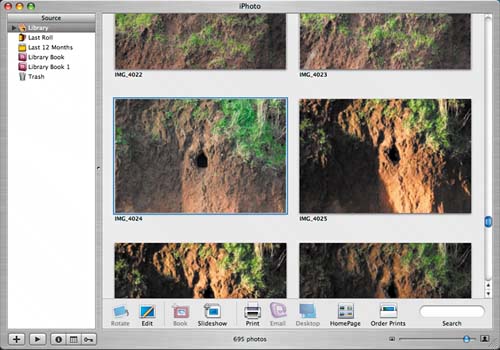 As I said, iPhoto is not the best choice for fixing problem photographs, although many will be perfectly happy with the program's features for retouching and enhancing photographs, especially with the recent improvements. This is especially the case when buying a better piece of softwareI recommend Adobe Photoshop Elements 3.0could set you back nearly $100, or more.
note The new version of Photoshop Elements includes organizational features that in some ways exceed iPhoto's capabilities. Maybe I'm vain, but I'd never show anyone a digital photo that hadn't been through Photoshop, and Photoshop Elements makes a large part of this powerful (and otherwise expensive) program available at a very decent price ($89). If you are serious about digital photography, take a look at the trial version that you can download at Adobe's Web site: www.adobe.com. |
EAN: N/A
Pages: 146