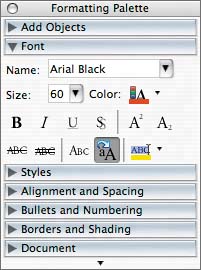Sharing Your Life with a Mac mini and a Windows PC
| In my previous book, Mac OS X for Windows Users: A Switchers' Guide, I was talking to people who were, ostensibly, trading in their Windows machine for a Mac. With the arrival of the Mac mini, users can easily keep their Windows PCs close at hand. And that raises some important questions that this section will attempt to answer about how to work with both Mac and Windows systems on your desk. If I have a Mac mini, what should I use my Windows machine for?As someone who periodically moves from Mac to PC and back, I know how hard living a dual life can be. How many address books, calendars, and mail clients can a person use at once, particularly when iCal still isn't Microsoft Exchange friendly in terms of sharing entries? Here are some options: Keep your Windows life intact and use the Mac mini for things Apple does best. That means you use the iLife applications but don't concern yourself with reading your mail, keeping your calendar, or maintaining your address book on the Mac mini. Move your life to the iApps. If you don't need to talk to a Microsoft Exchange server at work, then Mail, Address Book, and iCal are probably better than what you are using today. In this case, move the information in these applications over to your Mac mini and save the PC for programs that aren't available for Mac or that you don't want to invest in. You can, for example, use Word and Excel on your Windows system regardless of the other Mac applications you use. Move your life to Microsoft on the Mac. There are many, myself included, who believe that the Mac version of Microsoft Office is at least as goodeven betterthan the Windows version. Like the Windows version, Microsoft Office 2004 for Mac is available in a multiuser student package for less than $150. Office files can easily be moved from Mac to PC and back, and file compatibility is as close to 100 percent as I can measure. More on Office for the Mac later in this section. Should I be concerned because there aren't as many applications for Mac OS as there are for Windows?I'm betting that there will always be some programs that you use that aren't available for Macintosh. I have a handful of these, and being able to easily move from Mac to Windows with a KVM switch makes it really convenient to use either platform. I move files back and forth all day with no problems. But suppose you decide you love your Mac mini so much that you'd like to forget the PC entirely? I think most people will do fine with the number and variety of applications available for Macintosh, as long as they don't need highly specialized business or leisure software. Windows is the default platform for software developers, and many applications will never be developed for Macintosh. I am thinking particularly of games, a category where Apple lags way behind Microsoft. Of course, if you want games, I recommend a game console over a PC anyway. When new devices are released, such as the Sprint PCS Vision wireless data modem card I'm using in my Windows XP laptop, they rarely include Mac drivers. The same goes for some of my ham radio and all my search-and-rescue software. There also isn't a really great low-end Web-pagebuilding package for Mac OS X, nor is there any really good mapping software. Freeway Express is a good, low-end Mac tool for Web creation, but I don't like it as much as Microsoft FrontPage, which I continue to use on the Windows machine. As for mapping, Mac users go online for maps and directions. How does the Mac version of Microsoft Office compare with the Windows version?The Mac version of Office compares quite favorably to the Windows versionand some Windows users actually believe that Office for Mac is a better product. The important thing to know is that Microsoft claims 100 percent file compatibility, and so far, I haven't been able to prove the company wrong. That means you can start a document on one platform, move it to the other for editing, and send it back without breaking anything (Figure 9.10). Figure 9.10. Here is what a chapter of this book looked like in Microsoft Word on my Mac mini.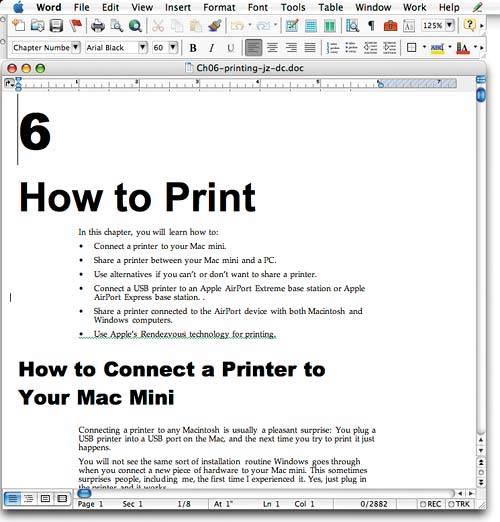 You should not confuse file compatibility with feature-set compatibility. Many features in Office for Windows are not in Office for Mac, and a few in Office for Mac aren't in the Windows version (Figure 9.11). I have been trying to find a list of these differences, but Microsoft says it doesn't have one. That sounds odd to me, but considering that the programs are built in different states (Washington for Windows and California for Mac) by different groups of developers who only sort of seem to talk to one another, perhaps it isn't surprising. Figure 9.11. The Formatting Palette is a feature exclusive to the Mac version of Microsoft Word. It is an alternative to menu bars.
The good news is that I've yet to find anything I need to do that Office for Mac can't handle. It doesn't have all the gewgaws that have become part of the Office for Windows user interface, and it looks quite different. But when I am using Office for Mac, I really don't feel a major difference. I switch back and forth between the two all the time, and it's never been a problem. But if there are some obscure features that you use in Office for Windows, I would advise that you to verify that they are in the Mac version before you invest. An easy way to do this is to visit an Apple Store or other Mac reseller and see if you can play with a copy of Office on one of the store's machines. You can also download a "test drive" of Office for Mac from Microsoft's Mactopia site (www.microsoft.com/mac). The bottom line: Office for Mac and Office for Windows look different but work very much the same. So there are Office programs that aren't available for the Mac?Office for Mac includes Word, Excel, PowerPoint, and a program you may never have heard of called Entourage, which handles e-mail, calendaring, and task management and synchronizes with Palm PDAs (Figures 9.12 and 9.13). It does not include FrontPage or Access. There is no Outlook for Mac OS X, nor are there programs such as Visio, which I have often heard requested by Mac users. Figure 9.12. This is a view of a simple calendar in Microsoft Entourage, with a notification that popped up on the screen.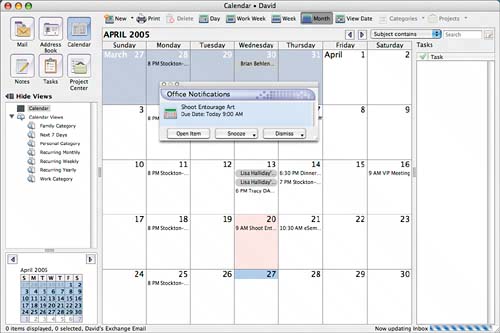 Figure 9.13. Here's what the Entourage inbox looks like when filled with messages from an Exchange server.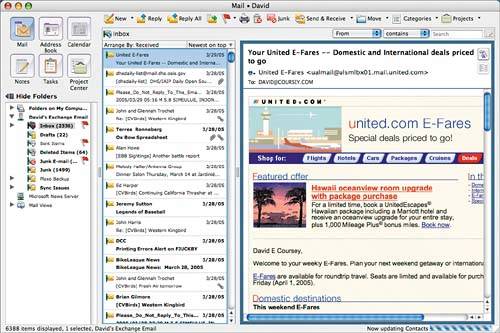 tip There are charting programs for Mac OS X that the Visio user can adapt to, such as Blacksmith's Chartsmith, Computer Systems Odessa's ConceptDraw, and the Omni Group's OmniGraffle. What do I use to replace Access?If you are already a big Access user, I am not sure anything can replace it. But if you want to know what databases are available for Mac, there are a couplebut everyone I know uses FileMaker Pro. FileMaker Pro is an excellent product, and as it has grown and changed, it hasn't disappointed me. The FileMaker line includes a number of products, such as pro, server, developer, and mobile versions. Rather than do a not-very-good job of explaining FileMaker here, I'd rather you visit its Web site (www.filemaker.com), take a look around, and download the trial software. This will give you a great deal of insight into a very useful and usable database. So I will leave it at this: FileMaker has my highest recommendation (Figure 9.14). Access never will. Figure 9.14. FileMaker Pro, an Apple product, is the "standard" database for the Mac community and also runs on Windows systems. Why no Outlook for Mac?Actually, there used to be a Mac version of Outlook, just as there wasa long time agoa Mac version of FrontPage. My belief is that Microsoft is doing this in an attempt to keep Macintosh out of corporate accounts. Microsoft currently provides no method for accessing the full features of an Exchange server from Mac OS X client software. How do I access my company's Exchange server from my Mac?If you want to access your company's Exchange server from your Mac mini, you have several options, most of which require a little cooperation from your company's mail administrator. Microsoft Entourage offers good, but not great, Exchange support. It does not, for example, store your tasks and notes on the server. I have lots of notes in Exchange, so this is a problem for me. Entourage does, however, use the contact list and calendar from the Exchange server, and those, along with mail, provide all the compatibility many people need. Mac OS X Mail will happily download mail from your Exchange server and use it for sending your outbound mail. iCal will not link to an Exchange server, and Address Book claims to, but I've never been able to make it work (although one of my editors says he has). My recommendation is that you download the trial version of Office for Mac and see if it does what you want. Setup is easy. Likewise, try Mac OS X's Mail client to see how you like it. Another option is to ask your Exchange server administrator if Outlook Web Access is available. This solution gives you access to your e-mail, contacts, and calendar from any Web browser. The caveat is that you have to be able to get to your server in the first place, and that may require a VPN (virtual private network) connection between your Mac and your company's firewall. Apple provides a VPN client as a standard feature, but it may not work with all firewalls. Some firewall companies, however, have built their own Mac OS X clients, and Apple continues to make improvements. I believe most users will find the Apple VPN client acceptable. Which version do I need?Microsoft makes Office for Macintosh available in three versions: Standard, Student and Teacher, and Professional. These carry list prices of $399, $149, and $499, respectively. What's the difference? Standard and Student and Teacher are alike, including Word, Excel, PowerPoint, and Entourage. Professional also includes Virtual PC software that lets a Mac emulate a PC and run Windows applications. Also, the Student and Teacher Edition provides three installation codes, compared to one for each of the others. Obviously, Student and Teacher Edition is a much better deal. But to buy it you need to qualify as Microsoft outlines here: To license Office 2004 for Mac Student and Teacher Edition, you must be a Qualified Educational User or the parent or guardian of a Qualified Educational User who is a minor. Qualified Educational Users include: Full-or part-time students; home-schooled students; full- or part-time faculty or staff of an accredited educational institution. Suppose I don't want to use Microsoft Office?If you don't want to use Office, consider the free AppleWorks suite that comes with the Mac mini. Most Macs come with AppleWorks already installed (Figure 9.15). This is a simple but quite good suite of applications that can read and write Office documents. They include most of the functionality most users need most of the time (Figures 9.16 to 9.17). Figure 9.15. Before you automatically drop $$$ for Microsoft Office, consider AppleWorks. Here are what AppleWorks calls its Starting Points for projects.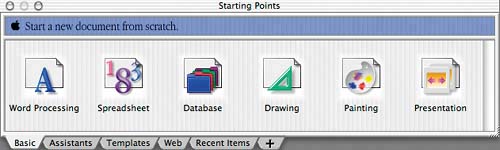 Figure 9.16. Here's AppleWorks in word processing mode. Figure 9.17. This is the AppleWorks spreadsheet, which you aren't likely to confuse with Excel. I have entered a few numbers and turned them into a very simple chart.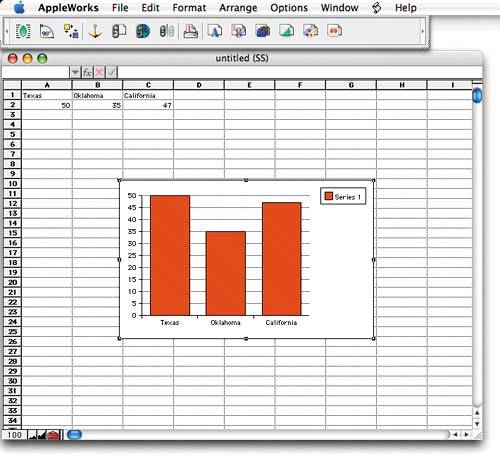 I won't lie to you: AppleWorks isn't Office, but it's very useful on its own terms and may be all you need. Read more about it later in this chapter. And if all you need is a word processor or a presentation application, you should also consider Apple's Pages and Keynote software, which make up the $79 iWork package. What about the free Office software I've heard about?I have occasionally played with various open-source or freeware programs that claim to compete with Microsoft Office. I cannot recommend any of them. |
EAN: N/A
Pages: 146