Introducing Your Free Software
| Here's a list of the software that comes with every Mac mini, usually preloaded on the hard disk. Mail. An e-mail client program that will work with your POP, IMAP, or Microsoft Exchangebased e-mail (Figure 9.1). It also works with .Mac e-mail accounts. It does not include a calendar but is tightly linked to the Mac OS X Address Book. This is a very fine mail client, and the Spotlight search feature makes finding your messages easy. Figure 9.1. The Apple Mail client, included with Mac OS X, is evolving to become a very fine product. Here you see my inbox, which includes mail from my Exchange server and .Mac account.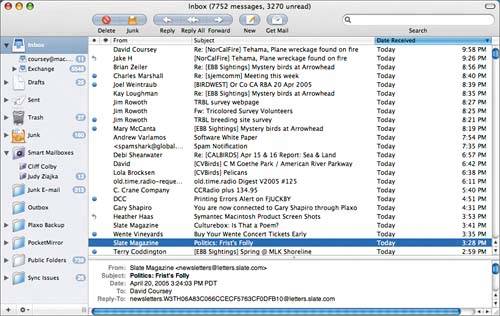 iChat AV. This is an instant messaging and conferencing application that connects .Mac, America Online, and Jabber users (Figure 9.2). You can conduct multiperson text, audio, and video conferences. For video conferences, you can use Apple's iSight camera or a Web cam from Logitech or another vendor. Figure 9.2. iChat AV. The multilayered camera icon near my name indicates that I can conduct video chats with up to three other people at once (or audio chats with nine other people simultaneously). Since my friends lack such an icon, they can talk to only one person at a time. The handset next to Elionora's name indicates that my wife can audio chat. The red squiggles under the text show my spelling errors. They can be fixed by right-clicking or Control-clicking the word and selecting a spelling option from the pop-up menu.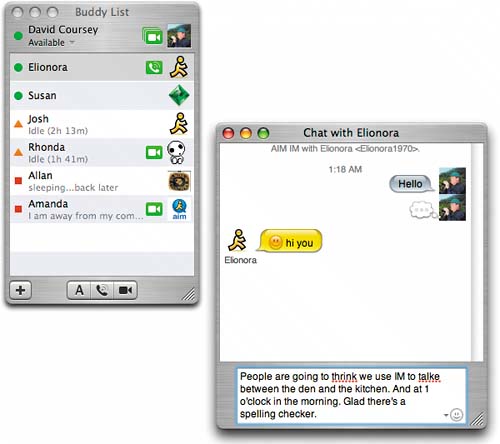 Safari RSS. Microsoft has left the Mac browser business, and Apple has taken over. Safari (Figure 9.3) is a good browser, with a tabbed interface, and includes an RSS (short for Really Simple Syndication) reader for use with any Web site that employs RSS to distribute news and articles (sites that use RSS range from small Web logs to www.nytimes.com and, of course, www.apple.com). Figure 9.3. Safari is to Mac OS X what Internet Explorer is to Windows (since there isn't an IE for Mac anymore). It's attractive and has among its features a tabbed interface, RSS news feed support, and a pop-up blocker. Sherlock. An information access program, Sherlock (Figure 9.4) allows you to search the Web, find local movie schedules, browse an electronic yellow pages, find items on eBay, gather airline flight information, and look up words in a dictionary and translate them into other languages. It also provides an interface for the AppleCare help system. Some Sherlock features overlap widgets provided with the Mac OS X Tiger Dashboard. Figure 9.4. Sherlock provides access to a variety of online information. Here are the available channels.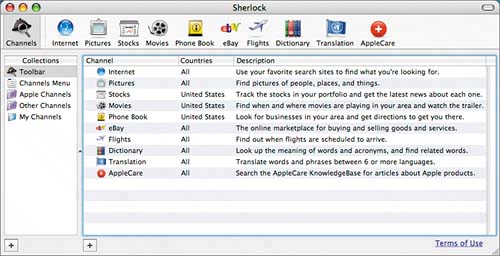 Address Book. This simple but powerful application ties into Mac OS X Mail and other Mac OS X applications (Figure 9.5). It does not provide as much information about a particular person as Microsoft Exchange or its Mac counterpart, Entourage, can. But if you don't need the Microsoft applications, you should give Address Book serious consideration. If you are a member of .Mac, you can share the contents of your Address Book with other .Mac members. Figure 9.5. Here's my card from my own Address Book.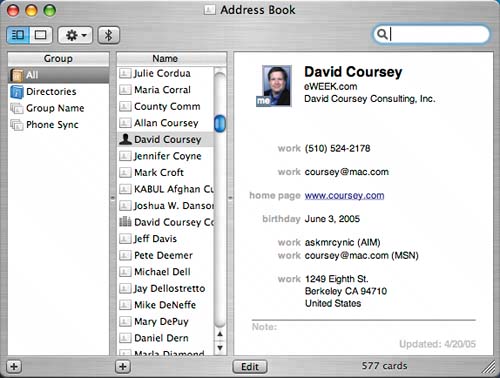 QuickTime. QuickTime is many things, including a player for Apple's video format (Figure 9.6). Figure 9.6. QuickTime is a powerful Apple tool for creating, delivering, and playing media. Here the player appears in a Web page, showing a trailer for a motion picture.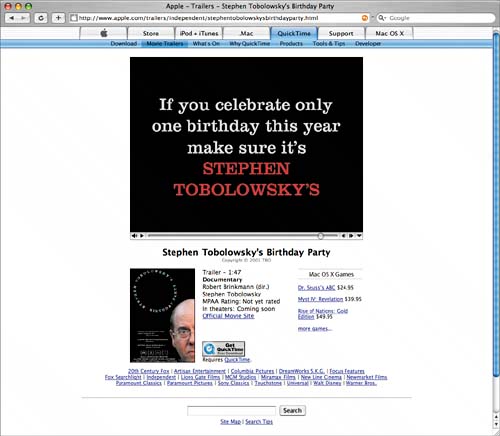 iSync. Use iSync to synchronize information on your Mac mini with other devices, including cell phones and Palm OS devices. With Mac OS X Tiger, application synchronization across multiple Macintosh computers is now handled by .Mac, which requires a $99 annual membership. iCal. This program provides a nice calendar that you can share with other Mac users (Figure 9.7). As with Mail and Address Book, I urge you to give iCal a chance before deciding you need something else. Figure 9.7. One of the perks of being a Peachpit author is lunches with your editor at a nice Mexican place near the office.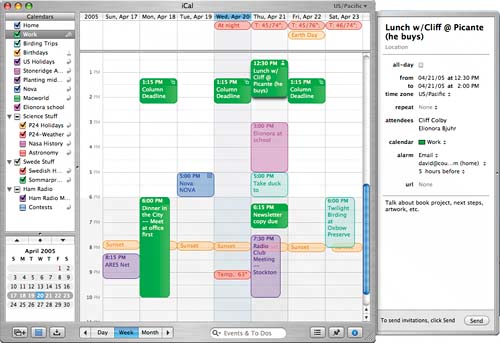 iLife '05 (includes iTunes, iPhoto, iMovie, iDVD, and GarageBand). This is Apple's creativity suite for home and small business users. Each of these programs is a real winner, and you would spend several hundred dollars if you purchased roughly equivalent programs for a Windows machine. iLife should be reason enough for many people to buy a Mac system. The programs are discussed individually later in this chapter.
AppleWorks. This is not the greatest program in the universe, but it provides as much word processing, spreadsheet, and other Office-type functionality as you may need (Figure 9.8). Or perhaps you need the real Microsoft Office 2004 for Mac, discussed later in this chapter. Figure 9.8. AppleWorks includes a simple database that looks very much like FileMaker, which Apple sells as a full-featured stand-alone product.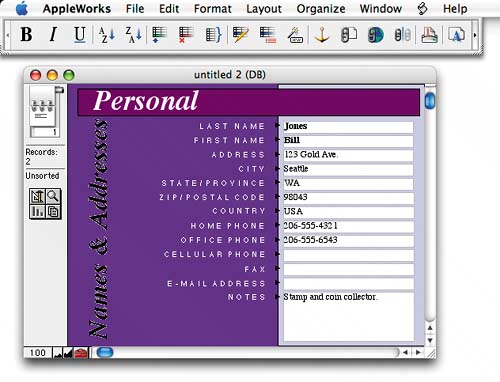 Quicken 2005 for Mac. This version of Quicken is somewhat behind the version currently available for Windows. But it also doesn't suffer the bloat of its counterpart, as feature after feature have been added to the Windows release (Figure 9.9). Figure 9.9. Quicken 2005 brings financial management to the Mac mini desktop (and pretty much takes it over).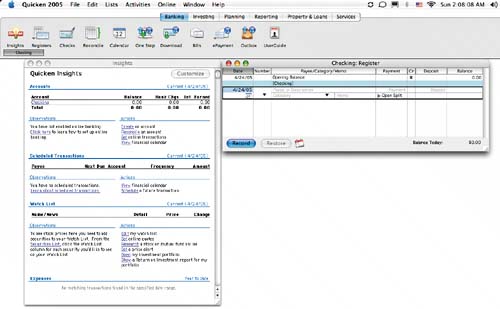 Nanosaur 2 and Marble Blast Gold. All you need to know about these programs is that they are games. |
EAN: N/A
Pages: 146