A First Look
Webmin is divided into a number of modules that each allow you to administer a single aspect of your system. Modules exist for most common, and many uncommon, system administration tasks. The standard modules provide a graphical interface for: Apache, Squid, Bind, NFS, man pages, Sendmail, Postfix, Samba, and much more. There also exists a wide array of third-party modules that provide even more extensive functionality. This book focuses on the standard modules, but may expand to encompass other modules in time.
Upon first logging in, you’ll see a row of tabs and a number of icons (Figure 2-2). The tabs are labeled Webmin, System, Servers, Hardware, Cluster, and Others. You may also have, depending on your OS and version, one or two additional tabs. The selected tab when first logging in is always Webmin. This category is where all of the Webmin-related configuration details are located.
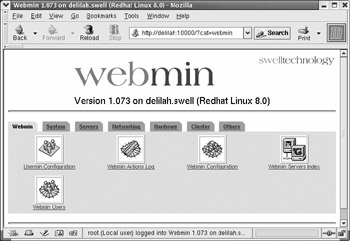
Figure 2-2: A first look
The view from Lynx is actually pretty similar if using one of the traditional themes (Figure 2-3). The MSC.Linux theme makes many links inaccessible when using Lynx; overall usage is quite difficult when you’re working in a text-mode browser, so be sure to switch to a more conventional theme if you’ll be administering your system from the command line. On my server using the Swell Technology theme, Webmin is quite usable entirely from a text console, making Webmin useful even when no browser is available. The MSC.Linux theme can also be rather heavyweight when administering a server across a WAN link with a graphical browser. This is because the number and size of images makes browsing the pages rather slow even via a fast connection.

Figure 2-3: A first look from Lynx
Because Webmin is web-based, interacting with the GUI will probably be immediately comfortable, though for beginners it may take a few minutes to locate specific modules or features. In the following chapters, the discussion will focus on specific Webmin modules and the services that the modules configure. It proceeds through the category tabs from left to right, beginning with Webmin and ending with Others.
EAN: 2147483647
Pages: 142