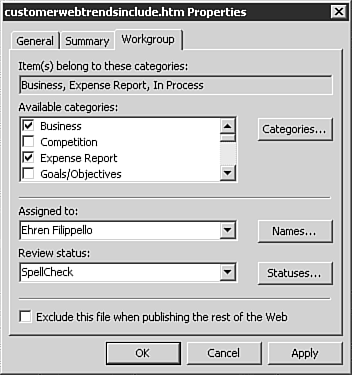Assigning Documents
| FrontPage 2003 gives you the ability to mark documents with a specific user assignment or review status. Although the markings have no direct affect on the file, the marking can be used to help the project team better understand the site's needs and requirements. By viewing either the Review Status or Assigned To report, participants in the development process have an additional view of the project status. To assign a specific file to a specific user, open the properties dialog box for that page and click the Workgroup tab (seen in Figure 32.4). Select or type in the name of the person you want to assign the document to in the Assigned To dropdown box. You also can assign review status to any document using the same procedure in the Review Status dropdown. Figure 32.4. The Workgroup tab shows who the document has been assigned to and what Review Status has been assigned to the document.
Remember that assignment of documents to users or the assignment of Review Status is little more than a label that has no control over who has authority to edit or delete the document. Assignment status should be used for reference purposes only. |
EAN: 2147483647
Pages: 443