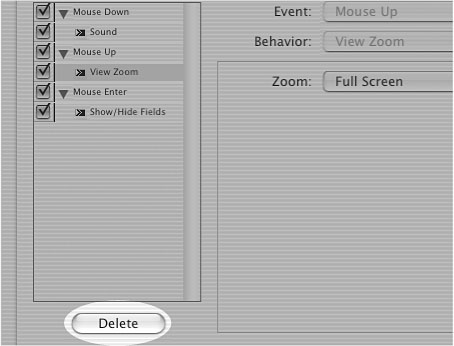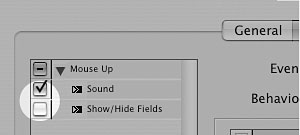Deleting or Deactivating Behaviors
| You may have applied a behavior that you no longer want applied to the button. Fortunately, you can delete behaviors from the button. To delete a behavior:
Instead of deleting behaviors that you have so carefully defined, you can deactivate them so they are still in the behaviors list but don't get applied to the final PDF. You can also deactivate all the behaviors under a mouse event. To deactivate a behavior or mouse event:
|
EAN: 2147483647
Pages: 309