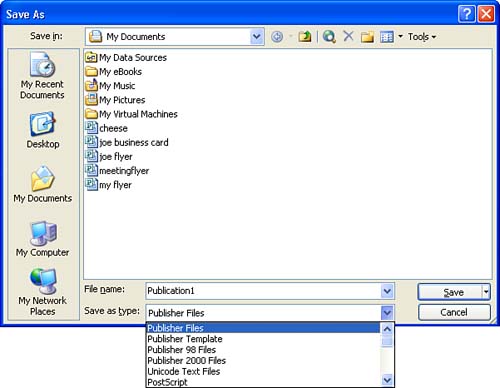Publisher File Format Issues
| You can become familiar with the Publisher 2003 interface and the tools that have been added to this most recent version of this popular desktop publishing tool by working through the lessons in Part VIII of this book. If you are planning on sharing Publisher files with users who still use previous versions of Publisher, or you plan on using a previous version of Publisher on another computer, there are some compatibility issues that you should be aware of. Publisher 2003 uses a default file format that is also compatible with the 2002 version. If you plan on creating publications and then sharing them with users who use previous versions of Publisher, such as Publisher 2000 and 98, you will have to save the completed publication in a different file format. To save a Publisher 2003 publication in a different file format, follow these steps:
After the file is saved in the legacy format (meaning older file format), you can provide the file to users of previous versions of Publisher. |
EAN: N/A
Pages: 660