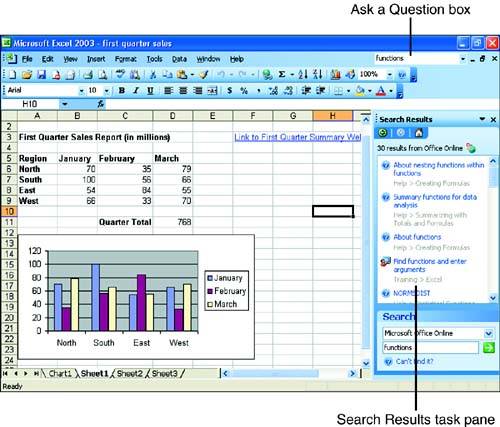Using the Ask a Question Box
| The Ask a Question box is the easiest way to quickly get help. An Ask a Question box resides at the top right of every Office application. For example, if you are working in Excel and would like to get some help with Excel functions (functions are discussed in Lesson 5, "Performing Calculations with Functions," of the Excel part of this book), type functions into the Ask a Question box. Then press the Enter key. A search will be performed on the Help system and the results of the search (based on your keywords) will appear in the Search Results task pane (see Figure 5.1). Figure 5.1. The Ask a Question box provides a list of Help topics in the Search Results task pane. To access one of the Help topics supplied, select the appropriate link in the Search Results task pane. The Help window will appear. In the Help window, you can use the links provided to navigate the Help system. Click on a particular link to read more about that topic. The topic will be expanded in the Help window. When you have finished working with the Help window, click its Close button. |
EAN: N/A
Pages: 660