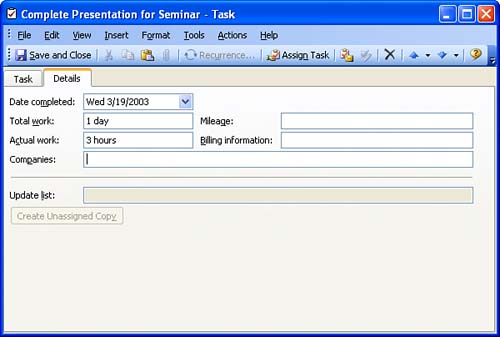Recording Statistics About a Task
| You can record statistics about a task, such as time spent completing the task, billable time, as well as other information, for your own records or for reference when sharing tasks with your co-workers . This feature is particularly helpful when you assign tasks to others; you can keep track of assigned tasks and find out when they're completed. To enter statistics about a task, open any task in the task list and click the Details tab. Figure 14.6 shows a completed Details tab for a sample task. Figure 14.6. Fill in the statistics related to the completion of the task for later reference. The following list describes the text boxes in the Details tab and the types of information you can enter:
|
EAN: N/A
Pages: 660