Monitoring Your MTA Through a Web Browser
| Just like the GroupWise POA, the GroupWise MTA can be monitored through a Web browser. Using the HTTP interface of the MTA can greatly enhance your capability to troubleshoot and maintain your GroupWise system. It will be to your advantage to become very familiar with all the various components you can review and monitor via the HTTP port of the MTA. Simple ConfigurationThe GroupWise MTA needs three settings tweaked in order to support HTTP monitoring of the MTA:
All of these settings can be configured in ConsoleOne. HTTP PortTo specify your HTTP port, edit the MTA object in ConsoleOne and go to the Network Address property page. Fill in the HTTP port as shown in Figure 9.20. Figure 9.20. Specifying the HTTP portit must be unique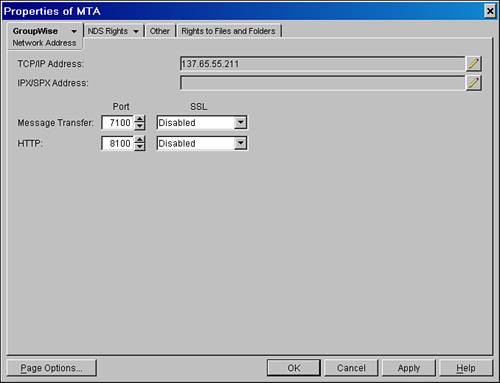 Fill in the HTTP port with a value that you know is unique. Don't use the same port as the message transfer port; otherwise, your MTA will not be able to listen on the MTP port, and all inbound connections will fail to this MTA. HTTP Username/PasswordTo specify your HTTP username and password settings, go to the Agent Settings property page of the GroupWise MTA object. At the bottom of the GroupWise Agent Settings property page, fill in the HTTP User Name and HTTP Password fields. Monitoring the MTA with a Web BrowserFill in the IP address or DNS name of the server running the MTA, along with a colon and a port name. For example: http://137.65.55.211:8100 You will be prompted for the username and password with a dialog box. After you are in the GroupWise MTA HTTP monitoring screen, you'll see a bevy of information. Figure 9.21 shows just one of the screens in the GroupWise MTA HTTP monitoring screen. Once again, the HTTP interface of the MTA offers a wealth of information that can help you better maintain and troubleshoot your GroupWise system. It is to your advantage to become familiar with all the options on the MTA's HTTP interface. Figure 9.21. MTA HTTP monitoring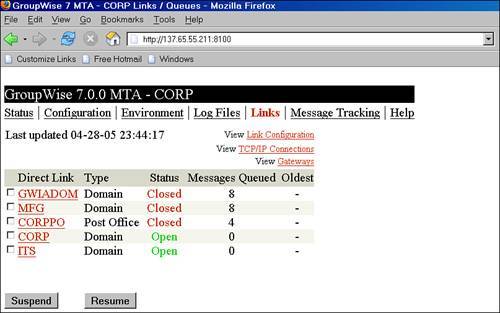 |
EAN: 2147483647
Pages: 320